HFX 510 Classic Heatsink Case - Black/Silver Discontinued | |
| More variations available Show | |
mCubed HFX 510 Classic Heatsink Case - Black/Silver Ultra
The HFX® Classic is the first full size media PC ATX heatsink case designed to be a truly silent. One of the main features is that you can use any standard ATX equipment, PSU, motherboard and DVD writer. With its dimensions and the pure aluminium finish, the HFX® Classic fits perfectly into any home HiFi environment. With its massive side heatsinks it will be cool virtually any system without any fan noise.
Features
- 100% Aluminium
- Side heatsinks designed to dissipate heat with heatpipes, so no fans required
- Concealed optical drive
- Compatible with full size ATX motherboards and PSUs
- Fits full size expansion cards, graphics etc
- Optional extras available
The design is oriented to traditional home HiFi equipment. The cooling abilities are emphasised with huge aluminium heatsinks on each side and big venting holes on the top, that gives this PC the look of a high-end amplifier. The front cover shows only two buttons and hides a DVD drive, VFD and IR behind a mirrored acrylic glass. Even the floppy disc, that is rarely used is placed on the rear of the case. The massive design is supported by the use of high-quality material. The heatsinks, front and top covers are made of pure aluminium. The front and the top covers both have a brushed aluminium effect while the heatsinks are black anodised aluminium.
All sorts of DVD drives can be used, no slim type required. You only have to change the front bezel from the DVD drive with the mirrored acrylic glass. The two buttons are reduced to a bare minimum. One button serves as the eject button for the DVD drive and the other button is the power switch. A reset switch can be found on the back of the case. To meet HiFi connectivity standards, four pairs of audio plugs are provided on the rear to exploit the whole HiFi potential out of the HFX® Classic.
 Image showing side heatsinks and grills on the top of the case |  This images shows the on/off button along with the acrylic glass |
The two large aluminium heatsinks found on the mCubed HFX® Classic is act just like other high performance power amplifiers, the heat is dissipated over the heatsinks via natural air convection. The vertical heatsinks have a special rippled surface to enforce the convection. The heat generated by the processor is transferred to the right heatsink using heatpipes, which cools the CPU without any fans, so no noise!

Internal view of the HFX Classic as it would look with components installed (components not supplied with case)
The ATX standard is based on active cooling with cold air entering the system from the front and warm air being expelled at the rear, the HFX® standard is based on natural air convection. This means that cool air enters from the bottom of the case and the warm air leaves the system by the grills on the top of the case. Therefore the mCubed HFX® Classic provides a lot of air holes on the bottom and three huge venting holes on the top cover. For safety reasons (hot environment, insufficient air circulation) a 92mm Safety Control Kit can be added underneath the right venting hole.
Recommended Optional Extras
The HFX® Classic is supplied as a bare case, therefore if you want to use the CPU heatpipe system that will attach to the side of the case then it will need to be purchased separately. Here is a full list of optional extras that will be ideal for the Classic case. Items marked “HR” are highly recommended so you are urged to add them to your basket. Items market “R” are recommended but not essential.
- HFX Borg HPC Heatpipe CPU Cooler for Classic “HR”
- Nesteq ASM Semi-Fanless Power Supplies “HR”
- A hard drive solution “HR”
- HFX VFD and Remote “R”
- HFX Borg HGC Rev.2 Heatpipe Graphics Cooler “R”
- HFX Safety Control for Classic
- HFX Borg HBC Heatpipe Northbridge Cooler
- HFX HES Rev.2 Heatpipe Extension Kit
Recommended Components
As mentioned above the HFX® Classic is compatible with standard ATX motherboards and PSUs along with full height expansion cards. There are a few things to consider when looking to use this chassis. We hope the following information will be helpful.
Motherboard
The only thing regarding the motherboard that needs to be considered is that some motherboards now supply SATA connectors at right angles and the location of these connectors is generally towards upper right hand side edge. This is also the location of the PSU, therefore it is not possible to connect the SATA cables to the motherboard due to the PSU being in the way. The image below should help.

CPU
With the case using heatpipes to cool the CPU is it recommended that you choose a CPU that does not generate a large amount of heat. Intel’s new Core 2 Duo CPUs are ideal. The E6300 to E6750 only produce 65 watts(W) as does the E6850 and therefore will be ideal for this type of system, even the X6800 which produces 75W will be fine. Unfortunately the Intel Quad core CPUs generate in excess of 100W and therefore are not recommended.
For AMD uses we recommend the Athlon 64 X2s that use the Brisbane core, these CPUs only produce 65W. Manchester, Toledo and some Windsor cores are not recommended. Alternatively any of the Sempron range will be ideal because they all produce less that 65W.
Power Supply
It is possible to use a fanless PSU in this chassis. In fact mCubed do have one available but it is only 300W. But for today’s systems we believe a PSU more than 300W is required therefore we recommend the Nesteq ASM Semi-Fanless Power Supplies. These PSUs are ideal for any media PC because they range from 450W to 620W and they are semi fanless. This means the fan will only spin when absolutely necessary. This gives you peace of mind that if things do heat up the backup fan will switch on. The PSU is installed adjacent to the drive bays at the front of the case, (top left corner of the picture above).
Hard Drive
The Classic case does not have any available 3½” bays for hard drives. Therefore we highly recommend using a hard drive solution from our website. This will convert the hard drive from requiring a 3½” to a 5¼” bay, of which there are two suitable.
Graphics Card
Obviously the faster the graphics card the more heat it will output. Therefore a balance between performance and heat generation needs to be considered. At present we recommend nVidia’s 8600 GTS or lower or ATI’s HD2600XT or lower. These cards will provide good performance while not causing too much heat. Remember that if things do get hot inside the case the Safety Control Kit is available.
| Specifications | 510 Classic |
|---|---|
| Material | Aluminium |
| Colour | Black / Silver |
| Motherboards | Standard ATX and Micro ATX |
| Drive Bay | Exposed 1 x 5¼”, Rear 1 x 3½”, Hidden 3 x 5¼” |
| Cooling System | Passive (optional), Safety (optional) |
| Expansion Slots | 6 |
| Rear | 4 x Stereo plugs and 1 x SCART |
| Weight | 11kg |
| Dimensions | 430 (W) x 145 (H) x 450 (D) mm |
| Specifications | 510 Classic |
|---|---|
| Material | Aluminium |
| Colour | Black / Silver |
| Motherboards | Standard ATX and Micro ATX |
| Drive Bay | Exposed 1 x 5¼”, Rear 1 x 3½”, Hidden 3 x 5¼” |
| Cooling System | Passive (optional), Safety (optional) |
| Expansion Slots | 6 |
| Rear | 4 x Stereo plugs and 1 x SCART |
| Weight | 11kg |
| Dimensions | 430 (W) x 145 (H) x 450 (D) mm |
See Also
Product Resources
Top Quiet HTPC Cases

Streacom ST-ZF240 ZeroFlex 240W Passive PSU
Streacom FC9WS ALPHA Black Aluminium Fanless Micro-ATX Chassis, no optical
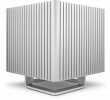
Streacom ST-DB4 Silver Fanless Aluminium Bi-Symmetrical ITX Chassis

Streacom FC8WS ALPHA Black Fanless Aluminium ITX Chassis, no optical
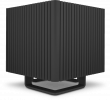
Streacom ST-DB4 Black Fanless Aluminium Bi-Symmetrical ITX Chassis

Streacom HP6 x4 250mm Long Heatpipes

Streacom ST-MH1 Short Heatpipes for FC8 Chassis
Streacom FC5WS ALPHA Black No Optical Fanless HTPC Aluminium Chassis
Streacom FC10 WS ALPHA Black Full Aluminium Fanless ATX Chassis

Streacom HP6 x4 200mm Long Heatpipes



