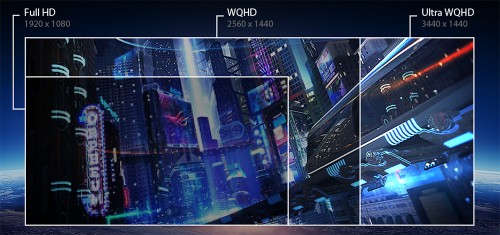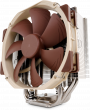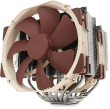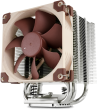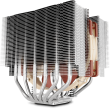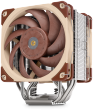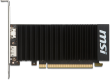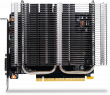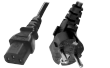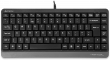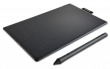Serenity Pixelstation i17 Dispatched within 4 working days |
| ||
| More variations available Show | |||
Quiet PC Serenity Pixelstation i17
The ideal workstation PC for any creative design or photo editing work, for example Photoshop, Lightroom, Indesign, Illustrator. Aimed at the serious PC professional or home user.
Features
- The ideal workstation for any creative design/art or photo/video editing work
- Graphics hardware acceleration optional
- Suitable for the home user or PC professional
- Clean Build™ Promise and original OS+drivers supplied on DVDs
- Two year warranty with open-case policy
The Pixelstation i17
The Pixelstation offers a quieter way to edit and process your photographs, videos, graphic designs or artwork using your favourite applications unleashing new levels of creativity and removing bottlenecks typically associated with less well specified computer hardware platforms.
With a wide choice of components, the Pixelstation is the ideal system for home enthusiasts or professionals working in the photographic, video or graphic/art design industries.
Intel Alder Lake 14th Gen Processor
The 14th Gen Intel processors bring improvements over previous generations, offering enhanced performance through the use of improved Performance-cores (P-cores) and Efficient-cores (E-cores). These cores are optimised to deliver impressive results in both single and lightly-threaded tasks, as well as highly-threaded workloads. This optimisation allows gamers, creators, and professionals to unlock the full potential of their systems and elevate their experiences.
To provide you with a glimpse of the improvements offered by the 14th Gen Intel processors compared to the 13th Gen, the table below showcases some PassMark CPU Benchmarks. Higher numbers in the benchmarks indicate better overall performance, helping you understand the notable performance gains delivered by the 14th Gen processors.
| 14th Gen Processor | Core i5 14500 | Core i7 14700 | Core i9 14900 |
|---|---|---|---|
| PassMark score | 32,483 | 47,650 | 52,447 |
| 13th Gen Processor | Core i5 13400 | Core i7 13700 | Core i9 13900 |
|---|---|---|---|
| PassMark score | 24,986 | 37,893 | 48,024 |
The figures above are as of March 2024. They do change over time.
These benchmarks demonstrate the improved performance capabilities of the 14th Gen processors, highlighting their ability to handle a wide range of tasks with increased efficiency and power. Whether you are a gamer, content creator, or professional user, the 14th Gen Intel processors aim to deliver a significant boost in performance and productivity.
For the Home User
Home users or enthusiasts can simply build on the base configuration, adding higher capacity SSD drives and a graphics card if required. Not everyone will need a graphics card as the processor’s own on-board graphics will be fine for most users and it supports up to three monitors running from the motherboard one of which (via HDMI) will work at a resolution of 4096 x 2160. If more graphics power is required, there are fanless cards on offer which would be perfect for most home users.
For the Serious or Professional User
With the addition of a discrete graphics card, the maximum supported number of monitors and/or resolutions will be increased. Photo/video editing programs usually take up a lot, if not all of the space on your Windows desktop so it is usually a good idea to use a large display like the ASUS TUF VG27AQA1A 27in HDR 170Hz Monitor or even the ASUS TUF VG289Q 28in IPS HDR10 Monitor to expand your desktop. The more space you have available on your Windows desktop the easier it will be to work with your editing software. We also offer a more budget friendly rage of Dahua Monitors to expand your desktop. The more space you have available on your Windows desktop the easier it will be to work with your editing software.
Storage Options
The system can accommodate three different storage types. The first and fastest option are the M.2 drives. These drives offer speeds around 13 times that of the SSDs we offer. We recommend selecting one of these drives as the boot drive. Other options include SSD drives up to a capacity of 8TB which will be large enough for most users. But if the speed of an SSD is not required please consider a conventional HDD to backup or store your work.
Some applications work better if they have a ‘scratch disk’ which they can use as a temporary workspace. Of course adding any component with moving parts like a hard drive will make some noise but to keep noise levels low we recommend using 2.5in drives where possible as these are usually quieter in operation than 3.5in drives.
A better alternative would be to use 2.5in SSD’s or M.2 drives as they are not only faster than conventional hard disk drives they are totally silent and SSD prices have fallen hugely in the past few years making them much more affordable.
DVD Drive
If you require an internal DVD drive then please check the specifications for your chosen case as not all cases on offerer have the required 5.25” drive bay.
Internal Card Reader
If a card reader is required then we offer the Akasa AK-ICR-14 Internal USB 3.0.
Please note: If the ASUS TUF Gaming Z790-PLUS motherboard is chosen, that doesn’t have an additional USB 3 header required for either card reader so you would also need this USB expansion card which provides the additional USB 3 header.
Please note: The Define 7 Mid Tower only supports one 5.25” bay so you can have either an optical drive or a card reader fitted but not both.
If you require both a card reader and a DVD drive then please check the specifications for your chosen case as not all cases have the required number of drive bays (2 x 5.25”) needed for both.
RAID Storage
Users with more advanced storage needs may be interested in having two drives in a RAID array in order to increase data read/write speeds or to provide a higher level of resilience against drive failure. The two types of RAID offered on this system are RAID 0 (Striped) and RAID 1 (Mirrored) and they store information in completely different ways.
RAID 0 arrays stripe data and write information across two separate hard drives and are often used to increase the speed at which data is accessed and retrieved. For instance, Photoshop has the ability to batch process images and a RAID 0 configuration would help with faster image retrieval and storage after Photoshop has processed them. The downside is that if either drive fails then you lose everything, so it is important to make regular precautionary backups.
RAID 1 arrays mirror data and write identical information across both drives simultaneously without a speed penalty. So if one drive fails, no data is lost and the PC stays running. However, if both drives (or more likely the motherboard) fails then you lose everything, so it is still important to backup regularly.
Recommended Accessories
The Wacom One small graphics tablet is a great way to massively boost creative flair and productivity when working with graphics and photographs.
A responsive, ergonomic, pressure-sensitive pen gives you a natural way to sketch, draw, paint and edit photos. Once you’ve tried using one in Photoshop (or any photo editing software), you’ll never go back to a mouse again!
Clean Build™ Promise
These days, many pre-built PCs often rely on cash incentives from software companies to support their prices. These companies pay hardware manufacturers to pre-install limited or trial versions of their software, hoping that customers will eventually opt to upgrade to the full version. Unfortunately, this approach has a downside: it fills the new PC with unnecessary “junkware,” leading to an inflated operating system and performance issues.
At Quiet PC, we firmly believe that customers deserve the utmost performance from their brand new PCs. That’s why we proudly offer our Clean Build™ promise with every system we build. When you choose one of our PCs, we install only the essentials: the operating system (if requested), motherboard drivers, OS updates and Windows Security. Say goodbye to annoying pop-ups and nag screens. With our clean build promise you can immediately start using your new PC without the hassle of uninstalling numerous unwanted programs. Experience lightning-fast boot times and enjoy optimal performance for months and years to come.
Free hardware support and fully inclusive warranty
We offer free hardware technical support for as long as you own the machine. This support covers any hardware query or problem, including advice on maintenance and upgrades. We regret we can’t offer software support or training so we would recommend contacting the software vendor in this instance.
Our hardware warranty runs for at least two years and is “collect and return” meaning that you don’t need to worry about getting the machine back to us - we will instruct our courier to collect it from you on a day of your choosing, then after we have checked and repaired it we will send it back to you by express courier at our expense. In addition, unlike many other PC suppliers, we have an “open-case” policy which means you are free to open the machine and perform your own minor modifications or upgrades without worrying that your warranty might be affected.
Serenity Pixelstation i17
Quiet PC Serenity Pixelstation i17
Configure and Buy
 | Case More Details$ 96.15 More Details$ 111.72 More Details$ 162.38 More Details$ 204.54 |
 | Motherboard More Details$ 132.79 |
 | Processor More Details$ 120.85 More Details$ 213.36 More Details$ 241.92 More Details$ 261.95 More Details$ 330.79 More Details$ 387.48 More Details$ 485.07 More Details$ 580.29 |
 | Memory More Details$ 18.59 More Details$ 32.18 More Details$ 54.20 More Details$ 116.80 More Details$ 291.86 |
 | CPU cooler More Details$ 32.39 More Details$ 47.25 More Details$ 51.87 More Details$ 62.82 More Details$ 63.75 More Details$ 72.62 More Details$ 83.02 More Details$ 83.02 More Details$ 93.39 More Details$ 103.77 More Details$ 114.16 More Details$ 124.54 |
Thermal Compound UpgradeChoose an option below and we will use the selected thermal compound wherever it is required. Alternatively leave none selected and we will apply the thermal paste supplied. $ 0.00 More Details$ 9.13 More Details$ 12.41 | |
Graphics cardTo help configure the PC correctly, in brackets after every graphics card you’ll see its width (in slots) and the minimum wattage power supply. $ 0.00 More Details$ 72.16 More Details$ 77.66 More Details$ 88.87 More Details$ 172.97 More Details$ 202.05 More Details$ 245.35 More Details$ 282.61 More Details$ 390.28 More Details$ 392.15 More Details$ 396.61 More Details$ 397.24 More Details$ 583.61 More Details$ 888.24 More Details$ 919.28 More Details$ 1055.70 More Details$ 1321.40 | |
 | Power supply More Details$ 51.92 More Details$ 112.13 More Details$ 127.61 More Details$ 130.10 More Details$ 139.33 More Details$ 143.69 More Details$ 161.97 More Details$ 202.98 More Details$ 215.95 More Details$ 258.32 More Details$ 290.51 |
 | Mains cordPlease note, we are only able to supply UK or EU mains cords. If you reside outside of the UK or EU, you will need to supply your own cable. More Details$ 5.51 More Details$ 5.51 More Details$ 5.51 |
M.2 driveThe figures in brackets show the read and write speeds (in MB/s) of the drive. $ 0.00 More Details$ 39.25 More Details$ 50.36 More Details$ 105.80 More Details$ 111.82 More Details$ 164.36 More Details$ 301.41 More Details$ 917.62 | |
M.2 drive 2The figures in brackets show the read and write speeds (in MB/s) of the drive. $ 0.00 More Details$ 105.80 More Details$ 164.36 More Details$ 301.41 More Details$ 917.62 | |
M.2 drive 3The figures in brackets show the read and write speeds (in MB/s) of the drive. $ 0.00 More Details$ 105.80 More Details$ 164.36 More Details$ 301.41 More Details$ 917.62 | |
Data drivePlease note, selecting a HDD will generate some noise as they contain moving parts. Choose an SSD for total silence. $ 0.00 More Details$ 32.81 More Details$ 50.05 More Details$ 57.94 More Details$ 79.64 More Details$ 84.00 More Details$ 99.36 More Details$ 126.15 More Details$ 139.95 More Details$ 144.31 More Details$ 159.27 More Details$ 312.51 More Details$ 589.63 | |
Data drive 2Please note, selecting a HDD will generate some noise as they contain moving parts. Choose an SSD for total silence. $ 0.00 More Details$ 32.81 More Details$ 50.05 More Details$ 57.94 More Details$ 79.64 More Details$ 84.00 More Details$ 99.36 More Details$ 126.15 More Details$ 139.95 More Details$ 144.31 More Details$ 159.27 More Details$ 312.51 More Details$ 589.63 | |
Data drive 3Please note, selecting a HDD will generate some noise as they contain moving parts. Choose an SSD for total silence. $ 0.00 More Details$ 32.81 More Details$ 50.05 More Details$ 57.94 More Details$ 79.64 More Details$ 84.00 More Details$ 99.36 More Details$ 126.15 More Details$ 139.95 More Details$ 144.31 More Details$ 159.27 More Details$ 312.51 More Details$ 589.63 | |
RAID (Redundant Array of Independent Disks)Please note, we can install RAID on Windows systems only $ 0.00 $ 18.69 | |
5.25" Drive Bay 1 $ 0.00 More Details$ 22.95 More Details$ 83.05 | |
5.25" Drive Bay 2 $ 0.00 More Details$ 40.18 | |
Internal USB 3.0 card $ 0.00 More Details$ 31.14 More Details$ 36.33 | |
 | Operating system $ 0.00 More Details$ 123.56 More Details$ 155.84 |
BackupIf purchasing Windows select “Use Microsoft DVD media” to receive a DVD of the Windows OS only. The “Backup Pendrive” provides an image of your system which includes drivers for the PC (highly recommended). Instructions here. Please note, that a pendrive can only be purchased along with a copy of Windows. It is not available separately. $ 0.00 More Details$ 15.57 | |
Windows anti-malware software $ 0.00 More Details$ 20.76 | |
Windows Internet security software $ 0.00 | |
Office software suitePlease note; that when purchasing an office suite it will not be installed on the PC. You will need to download and install it from https://setup.office.com/downloadoffice/. A product key will be supplied with the PC to allow you to activate the software. $ 0.00 More Details$ 126.36 More Details$ 242.64 | |
Audio $ 0.00 | |
Speakers $ 0.00 More Details$ 15.56 More Details$ 59.17 More Details$ 280.32 | |
Wi-Fi / Bluetooth $ 0.00 More Details$ 20.15 More Details$ 36.03 More Details$ 49.31 | |
Keyboard and mouse set $ 0.00 More Details$ 17.44 More Details$ 18.90 More Details$ 29.69 More Details$ 41.51 More Details$ 46.72 | |
Keyboard $ 0.00 More Details$ 15.52 More Details$ 312.31 | |
Mouse $ 0.00 More Details$ 8.93 More Details$ 13.44 | |
Graphics TabletA responsive, ergonomic, pressure-sensitive pen gives you a natural way to sketch, draw, paint and edit photos. $ 0.00 More Details$ 40.08 | |
External USB hard drive $ 0.00 More Details$ 48.59 More Details$ 65.51 More Details$ 104.35 | |
Main monitor $ 0.00 More Details$ 74.03 More Details$ 90.64 More Details$ 167.58 More Details$ 193.95 More Details$ 206.30 More Details$ 211.81 More Details$ 328.82 | |
Second monitor $ 0.00 More Details$ 167.58 More Details$ 193.95 More Details$ 206.30 More Details$ 211.81 More Details$ 328.82 | |
Webcam $ 0.00 More Details$ 72.05 | |
 | Warranty $ 0.00 $ 57.62 $ 119.92 |
Build timeIf you need your PC quickly then we have a faster build option which you can select below. $ 0.00 $ 83.05 |
| Specifications | Pixelstation i17 |
|---|---|
| Machine name | Serenity Pixelstation i17 |
| Motherboard | ASUS PRIME Z790-P D4 or ASUS TUF Z790-PLUS WIFI D4 |
| Graphics | Intel Xe Graphics Architecture * |
| Multi-VGA output support | DisplayPort 1.4 / HDMI 2.1 |
| DisplayPort (1.4) Resolution | 4096 x 2160 @ 60 Hz |
| HDMI 2.1 Resolution | 4096 x 2160 @ 60 Hz |
| Memory slots | 4 (max 128 GB) |
| M.2 connector (PRIME) | 3 |
| M.2 connector (TUF) | 4 |
| LAN (PRIME) | Realtek 2.5Gb Ethernet |
| LAN (TUF) | Intel I225-V 2.5Gb Ethernet |
| Audio | Realtek 7.1 Surround Sound High Definition Audio CODEC |
| Rear Ports (PRIME) | USB 3.2 Gen 2x2 port (Type-C), USB 3.2 Gen 2 port, 2x USB 3.2 Gen 1 ports, 4x USB 2.0 ports, DisplayPort, HDMI port, Vertical M.2 slot (Key E), Ethernet port, 3x Audio jacks, PS/2 combo port |
| Rear Ports (TUF) | DisplayPort, HDMI, USB 3.2 Gen 2x2 port (Type-C), 3x USB 3.2 Gen 2 ports (one Type-C), 4x USB 3.2 Gen 1 ports, 2.5Gb Ethernet port, 5x Audio jacks, Optical S/PDIF out port, Wi-Fi Antennae ports |
| Front ports | Case dependent |
| PC dimensions (H x W x D) | Case dependent |
| Clean Build™ promise | OS+updates, drivers and MS Security Essentials only |
| Recovery method | Windows installation and drivers DVDs supplied |
| Warranty type | Collect and return, open-case policy |
| Warranty | 24 months |
- *Graphics specifications vary between CPU.
| Specifications | Pixelstation i17 |
|---|---|
| Machine name | Serenity Pixelstation i17 |
| Motherboard | ASUS PRIME Z790-P D4 or ASUS TUF Z790-PLUS WIFI D4 |
| Graphics | Intel Xe Graphics Architecture * |
| Multi-VGA output support | DisplayPort 1.4 / HDMI 2.1 |
| DisplayPort (1.4) Resolution | 4096 x 2160 @ 60 Hz |
| HDMI 2.1 Resolution | 4096 x 2160 @ 60 Hz |
| Memory slots | 4 (max 128 GB) |
| M.2 connector (PRIME) | 3 |
| M.2 connector (TUF) | 4 |
| LAN (PRIME) | Realtek 2.5Gb Ethernet |
| LAN (TUF) | Intel I225-V 2.5Gb Ethernet |
| Audio | Realtek 7.1 Surround Sound High Definition Audio CODEC |
| Rear Ports (PRIME) | USB 3.2 Gen 2x2 port (Type-C), USB 3.2 Gen 2 port, 2x USB 3.2 Gen 1 ports, 4x USB 2.0 ports, DisplayPort, HDMI port, Vertical M.2 slot (Key E), Ethernet port, 3x Audio jacks, PS/2 combo port |
| Rear Ports (TUF) | DisplayPort, HDMI, USB 3.2 Gen 2x2 port (Type-C), 3x USB 3.2 Gen 2 ports (one Type-C), 4x USB 3.2 Gen 1 ports, 2.5Gb Ethernet port, 5x Audio jacks, Optical S/PDIF out port, Wi-Fi Antennae ports |
| Front ports | Case dependent |
| PC dimensions (H x W x D) | Case dependent |
| Clean Build™ promise | OS+updates, drivers and MS Security Essentials only |
| Recovery method | Windows installation and drivers DVDs supplied |
| Warranty type | Collect and return, open-case policy |
| Warranty | 24 months |
- *Graphics specifications vary between CPU.