Monolith - Small, Smart, Silent Discontinued | Discontinued |
| More variations available Show | |
Quiet PC Monolith - Small, Smart, Silent
MonsterLabo met the challenge of designing a high-performance cooling solution, in a small form factor chassis, compatible with standard electronic components. So was born The First, a compact chassis with a unique and fanless integrated cooling solution.
Features
- Totally fanless PC built around MonsterLabo’s ‘The First’ chassis
- Silent and fanless cooling design for no noise or dust build-up
- We build to your specification and deliver within 7 days
- Clean Build™ Promise and original OS+drivers supplied on DVDs
- Two year warranty with open-case policy
- Configurable with up to 64GB RAM, Intel i9-9900, RTX 2070 and two drives
The Monolith is a high performance fanless PC built inside MonsterLabo’s ‘The First’ fanless chassis. This chassis features a specially designed heatsink which is able to cool the CPU and GPU without the need of any fans! The CPU and the GPU plates have six 4mm heatpipes each that dissipate the heat into the large aluminium heatsink, this heat then naturally dissipates the heat out of the top of the chassis through natural convection.
Small size, big performance!
With a capacity of just 19 litres, the Monolith is very small considering its cooling capabilities. It has a footprint of just 205 x 215 mm and stands 430 mm tall. As a small form factor PC, the Monolith is the only PC we have available that is able of passively cooling high-end CPUs and graphics cards.
The heatsink is able to cool an Intel CPU up to 65W. This means it is possible to configure the PC with an Intel Core i9-9900 8-core CPU, although there are CPUs available from Intel’s entire ‘Core’ range. From a GPU point of view there is also a wide choice available. The most basic is using the onboard graphics that the CPU provides. If better performance is required then there is a range of cards available from the GTX 1650 up to the RTX 2070 SUPER!

Example build. Includes Gigabyte Z390I Aorus motherboard, Intel i9-9900 CPU and Palit RTX 2070 SUPER GPU
The PC is powered by the excellent SilverStone NightJar Fanless SFX power supply. As well as being totally silent, this PSU is also 100% modular, which helps cut down on the amount of cables inside the system. It is also 80PLUS Platinum rated, so expect reliable power levels without any unnecessary waste heat output.
Rear Port Extensions
Due to the orientation of the motherboard and graphics card, the PC uses extension cables for the rear I/O ports. These cables connect to the installed components and extends the ports to the rear of the chassis making them easily accessible. The example build shown above shows these extension cables. The image below shows how they appear at the rear of the chassis.
It is worth noting that this makes some of the ports on the back of the motherboard not as easily accessible as a conventional PC, apart from the ports that are extended. This means if you need to connect to the motherboard’s Wi-fi/Bluetooth and audio ports, the only way to access them is to remove the outer shell of the chassis and route the cables from underneath the chassis into the desired port. Once the cables have been connected the side panels can be reinstalled.
Graphic Card Options/Outputs
All graphics cards available for this system and the motherboard have one HDMI and one DisplayPort output. With the only exception being the RTX 2070 SUPER, this has one HDMI and 3x DisplayPort. This means if you select the RTX 2070 SUPER as your preferred graphics card it is possible to configure the system with 2x DisplayPort outputs, rather than one of each output. See options ‘Video Output 1 and 2’ on the configurator below for more information. Please note that all other graphics options (including the motherboard) must be 1x HDMI and 1x DisplayPort. It is not possible to extend the DVI port from any of the graphic cards.
As part of the installation, the original fan/heatsink supplied with the graphics card will be removed. This will obviously invalidate the warranty with the manufacturer of the graphics card. That being said Quiet PC will honour whichever warranty you choose on the configurator, without question! Also as part of the installation we will add as many RAM/VRAM heatsinks to the graphics card as physically possible which will aid in cooling the surrounding components on the graphics card.
Storage considerations
When specifying your new PC’s storage options using our system configurator below, you will be offered a choice of drives which vary by price and capacity. There are two primary types of storage. A conventional hard disk drive (HDD) offers huge storage capacity for a low price, but it won’t be especially fast and it will generate a certain amount of running noise since it contains a constantly-rotating spindle. A solid state (SSD) or a M2 drive on the other hand, offer tremendous speed and absolute silent operation, but they cost more than an HDD for any given capacity.
So if you need a lot of storage space (for videos or large quantities of digital photos for example), then we would recommend an HDD. On the other hand, if you prefer silence and speed (especially boot-up speed), then an SSD or M2 drive would be a better choice. Of course, you can have more than one drive, so you could have the best of both worlds by choosing one of each! We recommend that customers choose an SSD or M2 drive as a boot drive that contains the operating system and important programs. A conventional HDD would store other data but remember that if you intend to have a totally silent PC, you might want to forgo the HDDs altogether as they will make some noise due to their moving parts.
Clean Build™ Promise
The price of many pre-built PCs these days is often supported by cash kickbacks from software companies who pay hardware manufacturers to pre-install limited or trial versions of their software and then hope that the customer pays to upgrade to the full version. The downside to this approach is that the new PC comes pre-loaded with a lot of “junkware” which bloats the operating system and can cause severe performance degradation.
Here at Quiet PC we believe that customers have every right to expect the best possible performance from a brand new PC, so every system we build comes with our Clean Build™ promise. We install the operating system (if you order one), motherboard drivers, OS updates and Microsoft Security Essentials / Windows Defender - that’s it. You won’t be pestered by pop-ups and nag screens and you can get on with using your new PC immediately without having to uninstall lots of junkware first. Your new machine will boot in super-quick time and will stay running quickly for many months and years to come.
Free hardware support and fully inclusive warranty
We offer free hardware technical support for as long as you own the machine. This support covers any hardware query or problem, including advice on maintenance and upgrades. We regret we can’t offer software support or training so we would recommend contacting the software vendor in this instance.
Our hardware warranty runs for two years and is “collect and return” meaning that you don’t need to worry about getting the machine back to us - we will instruct our courier to collect it from you on a day of your choosing, then after we have checked and repaired it, we will send it back to you by express courier at our expense. In addition, unlike many other PC suppliers, we have an “open-case” policy which means you are free to open the machine and perform your own minor modifications or upgrades without worrying that your warranty might be affected.
| Specifications | Monolith |
|---|---|
| Machine name | Monolith |
| Compatible Operating Systems | Windows 10 |
| Chassis Material | Steal chassis, Aluminium shell |
| Power supply | SFX |
| Motherboard | Gigabyte GA-Z390I-AORUS PRO WIFI |
| Integrated graphics | Intel UHD (CPU dependant) |
| Integrated graphics ports | HDMI 2.0b and DisplayPort 1.2 |
| Integrated max resolution (HDMI) | 4096 x 2160 @ 60 Hz |
| Integrated max resolution (DP) | 4096 x 2304 @ 60 Hz |
| Integrated shared graphics memory | 1024 MB |
| M.2 connector | 1 (Only the rear M.2 port is usable) |
| SATA RAID Support | RAID 0, 1, 5 and 10 |
| LAN | Intel Gigabit LAN chip (10/100/1000 Mbit) |
| Wi-Fi and Bluetooth | Intel CNVi interface Wi-Fi 802.11a/b/g/n/ac, supporting 2.4/5 GHz Dual-Band - Bluetooth V5.0 * |
| Audio | Realtek ALC1220-VB codec High Definition Audio |
| Rear ports | 4x USB3.0, RJ45, USB Type-C, 2x Video out (HDMI and DP or 2x DP) |
| Top ports | 2x USB 3.0, Headphone and Microphone ports |
| Memory slots | 2 (max 64 GB) |
| PC dimensions (H x W x D) | 430 x 215 x 205 mm |
| Clean Build™ promise | OS+updates, drivers and MS Security Essentials only |
| Recovery method | Windows installation and drivers DVDs supplied |
| Warranty type | Collect and return, open-case policy |
| Warranty | 24 months |
- *Access to Wi-FI and Bluetooth is only possible by installing the supplied antennas, these are not installed by default. The side panels need to be removed to provide access to the antennae ports.
| Specifications | Monolith |
|---|---|
| Machine name | Monolith |
| Compatible Operating Systems | Windows 10 |
| Chassis Material | Steal chassis, Aluminium shell |
| Power supply | SFX |
| Motherboard | Gigabyte GA-Z390I-AORUS PRO WIFI |
| Integrated graphics | Intel UHD (CPU dependant) |
| Integrated graphics ports | HDMI 2.0b and DisplayPort 1.2 |
| Integrated max resolution (HDMI) | 4096 x 2160 @ 60 Hz |
| Integrated max resolution (DP) | 4096 x 2304 @ 60 Hz |
| Integrated shared graphics memory | 1024 MB |
| M.2 connector | 1 (Only the rear M.2 port is usable) |
| SATA RAID Support | RAID 0, 1, 5 and 10 |
| LAN | Intel Gigabit LAN chip (10/100/1000 Mbit) |
| Wi-Fi and Bluetooth | Intel CNVi interface Wi-Fi 802.11a/b/g/n/ac, supporting 2.4/5 GHz Dual-Band - Bluetooth V5.0 * |
| Audio | Realtek ALC1220-VB codec High Definition Audio |
| Rear ports | 4x USB3.0, RJ45, USB Type-C, 2x Video out (HDMI and DP or 2x DP) |
| Top ports | 2x USB 3.0, Headphone and Microphone ports |
| Memory slots | 2 (max 64 GB) |
| PC dimensions (H x W x D) | 430 x 215 x 205 mm |
| Clean Build™ promise | OS+updates, drivers and MS Security Essentials only |
| Recovery method | Windows installation and drivers DVDs supplied |
| Warranty type | Collect and return, open-case policy |
| Warranty | 24 months |
- *Access to Wi-FI and Bluetooth is only possible by installing the supplied antennas, these are not installed by default. The side panels need to be removed to provide access to the antennae ports.
See Also
Top Silent Home/Office PCs

Quiet PC A90 Fanless i17 D5

Quiet PC A30 Fanless i17

Quiet PC A90 Fanless Z4

Quiet PC A50 Fanless i17 D5

Quiet PC A1090a Fanless Z2

Quiet PC A1050a Fanless Z2

Quiet PC A70 Fanless i17

Quiet PC DA2i Fanless i17 D5
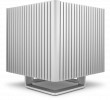
Quiet PC DB4a Fanless Cube Z2

Quiet PC A50 Fanless Z4



