The Beast Fanless, Intel Edition Discontinued | Discontinued |
| More variations available Show | |
Quiet PC The Beast Fanless, Intel Edition
MonsterLabo’s ‘The Beast’ is a high performance fanless chassis able to dissipate up to 400W of heat, thanks to two massive integrated heatsinks. This is the place to configure a complete Intel based system around this impressive chassis.
Features
- Totally fanless PC built around MonsterLabo’s ‘The Beast’ chassis
- Silent and fanless cooling design for no noise or dust build-up
- We build to your specification and deliver within 7 days
- Clean Build™ Promise and original OS+drivers supplied on DVDs
- Two year warranty with open-case policy
No doubt you’ve already had a look at the product page for ‘The Beast’. If not then we highly recommend you take a look because the below information is about configuring a complete system around this chassis, rather than highlighting the many benefits of ‘The Beast’.
The fact that you are look at the page tells us that you are in need for a high performance PC that is totally silent. ‘The Beast’ is just the case to allow this to happen, as it can accommodate up to a Core i9 12th Gen CPU and up to a RTX 3070 graphics card without the need for any fans whatsoever. And here at Quiet PC we are very interested in completely silent systems, especially those that can achieve high levels of performance.
Processor Recommendation
At the heart of the ‘The Beast’ are two massive heatsinks, one for the CPU, while the other is for a graphics card. To maintain the limits of the CPU heatsink the below configurator shows a list of compatible Intel processors. The important thing about the processors is the TDP (Thermal Design Power), which basically gives you an idea how much heat they output. There are three different TDP figures shown, 35W, 65W and 125W, obviously the lower the figure the easier it is to cool. One very important things to note is that the stated TDP is for the CPUs base speed.
Take the Intel i7 12700, this has a TDP of 65W and a base speed of 2.1GHz. That means when the processor is running at 2.1GHz it will consume 65W of power. All Intel processors on the configurator below feature ‘Max Turbo Frequency’ (MTF), this means given the correct conditions the processors will exceed the base speed, which in turn increases the TDP. The i7 12700 has a MTF of 3.6GHz which increases the TDP to a massive 180W! Due to the fact the CPU heatsink in the Beast is only suitable for processors up to a TDP of 150W in fanless mode, the i7 12700 will not receive sufficient cooling to run at 3.6GHz, but it will allow the CPU to run above the base speed. Our tests show it runs at around a stable 3.1GHz.
This principle is for all processors on the configurator, except for all Core i3, all Core i5, Core i7 12700T and Core i9 12900T. The reason these processor are not affected is because their MTF does not exceed 150W TDP.
Graphics Card Recommendation
The second heatsink at the heart of ‘The Best’ is dedicated to the graphics card. This heatsink can dissipate a massive 250W without the need of any airflow. The list of cards in the configurator are all cards we currently have available that can be used with zero fans. In regards to what we would recommend, that all depends on what you require the graphics card for. If you need 4K outputs to drive multiple monitors then the main features would be the amount of ports the card has along with the DisplayPort and/or HDMI version. Alternatively if you are a gamer or intend to play the occasional game to wind down then you may want to opt for a more powerful card.
The range of graphics cards shown will consistently change depending on availability as well as compatibility.
As we are building this PC as a completely fanless system, we are unfortunately unable to provide this system with a graphics card above the Nvidia RTX 3070 or the AMD RX 6800. This is because the RTX 3070 Ti has a TDP of 290W and the AMD RX 6800 XT is 300W. Any other graphics card beyond those already mentioned will consume even more power. Yes, of course we could add a fan to aid cooling, but this is a fanless system and adding any moving part will no longer make it silent.
Storage considerations
When specifying your new PC’s storage options using our system configurator below, you will be offered a choice of drives which vary by price and capacity. There are two primary types of storage. A conventional hard disk drive (HDD) offers huge storage capacity for a low price, but it won’t be especially fast and it will generate a certain amount of running noise since it contains a constantly-rotating spindle. A solid state (SSD) or a M2 drive on the other hand, offer tremendous speed and absolutely silent operation, but they cost more than an HDD for any given capacity.
So if you need a lot of storage space (for videos or large quantities of digital photos for example), then we would recommend an HDD. On the other hand, if you prefer silence and speed (especially boot-up speed), then an SSD or M2 drive would be a better choice. Of course you can have more than one drive, so you could have the best of both worlds by choosing one of each! We recommend that customers chose an SSD or M2 drive as a boot drive that contains the operating system and important programs and a conventional HDD to store other data, but remember that if you intend to have a totally silent PC you might want to forgo the HDDs all together as they will make some noise due to their moving parts.
PLEASE NOTE: Due to how the motherboard is installed in the case, adding additional M.2 drives to the system is not an easy task. The motherboard would have to be completely removed from the heatsink. Therefore, we highly recommend you populate as many of the M.2 ports as possible at the time of configuring the PC. Adding a SSD is significantly easier. Adding one of these does not require any component to be removed from the system.
Clean Build™ Promise
These days, many pre-built PCs often rely on cash incentives from software companies to support their prices. These companies pay hardware manufacturers to pre-install limited or trial versions of their software, hoping that customers will eventually opt to upgrade to the full version. Unfortunately, this approach has a downside: it fills the new PC with unnecessary “junkware,” leading to an inflated operating system and performance issues.
At Quiet PC, we firmly believe that customers deserve the utmost performance from their brand new PCs. That’s why we proudly offer our Clean Build™ promise with every system we build. When you choose one of our PCs, we install only the essentials: the operating system (if requested), motherboard drivers, OS updates and Windows Security. Say goodbye to annoying pop-ups and nag screens. With our clean build promise you can immediately start using your new PC without the hassle of uninstalling numerous unwanted programs. Experience lightning-fast boot times and enjoy optimal performance for months and years to come.
Free hardware support and fully inclusive warranty
We offer free hardware technical support for as long as you own the machine. This support covers any hardware query or problem, including advice on maintenance and upgrades. We regret we can’t offer software support or training so we would recommend contacting the software vendor in this instance.
Our hardware warranty runs for at least two years and is “collect and return” meaning that you don’t need to worry about getting the machine back to us - we will instruct our courier to collect it from you on a day of your choosing, then after we have checked and repaired it we will send it back to you by express courier at our expense. In addition, unlike many other PC suppliers, we have an “open-case” policy which means you are free to open the machine and perform your own minor modifications or upgrades without worrying that your warranty might be affected.
*Jargon buster
TDP = Thermal Design Power, the amount of power (measured in watts) consumed by a component. Please note, that the stated TDP of a processor is the base clock speed. If the clock speed exceed the base clock (due to Intel’s Turbo Boost or AMD’s Turbo Core) then the TDP will increase accordingly.
DisplayPort and HDMI - These are the main type of ports supplied on the back of a graphics card. Current versions are DisplayPort 1.4 and HDMI 2.0, both of these version are perfect for 4K high resolution monitors.
M.2 and SSDs - Although these drives are both solid state, there are two main difference between them. A M.2 drive connects directly onto the motherboard and therefore does not need data or power cables, which makes for a much tidier build. A SSD, does require these cables and is generally installed onto the chassis in some type of drive bay. Another benefit of a M.2 drive over a SSD is the read and write speeds. SSDs use SATA interface to connect to the motherboard, which is currently limited to a speed of 600 MB/s (Megabytes per second). A M.2 drive uses the PCI express interface through a NVMe driver and has a theoretical limit of 64 Gb/s (Gigabits per second), which is the same as 8000 MB/s. The configurator will show the read and write speed for all of the M.2 drives available for this system.
| Specifications | The Beast Intel i17 |
|---|---|
| Machine name | Quiet PC The Beast Fanless, Intel i17 Edition |
| Compatible Operating Systems | Windows 10/11 |
| Motherboard | ASUS ROG STRIX B660-A GAMING WiFi or ASUS PRIME Z790-P D4 WIFI |
| Graphics | Graphics card dependant |
| Monitor output support | Graphics card dependant |
| Max resolution DisplayPort | Graphics card dependant |
| M.2 connector (B660) | 3 |
| M.2 connector (Z790) | 4 |
| LAN (B660) | Realtek 2.5Gb Ethernet |
| LAN (Z790) | Intel I225-V 2.5Gb Ethernet |
| Audio | Realtek 7.1 Surround Sound High Definition Audio CODEC |
| Extended Rear Ports | Up to 2x DisplayPort, 1x HDMI, Up to 4x USB Type-A, 1x USB Type-C,1x LAN, Wi-Fi & BT |
| Front ports | 2x USB3.0, 1x USB 2.0, 1x USB Type-C, headphone and mic port |
| PC dimensions (H x W x D) | 450 x 210 x 380 mm |
| Clean Build™ promise | OS+updates, drivers and MS Security Essentials only |
| Recovery method | Windows installation and drivers DVDs supplied |
| Warranty type | Collect and return, open-case policy |
| Warranty | 24 months |
| Specifications | The Beast Intel i17 |
|---|---|
| Machine name | Quiet PC The Beast Fanless, Intel i17 Edition |
| Compatible Operating Systems | Windows 10/11 |
| Motherboard | ASUS ROG STRIX B660-A GAMING WiFi or ASUS PRIME Z790-P D4 WIFI |
| Graphics | Graphics card dependant |
| Monitor output support | Graphics card dependant |
| Max resolution DisplayPort | Graphics card dependant |
| M.2 connector (B660) | 3 |
| M.2 connector (Z790) | 4 |
| LAN (B660) | Realtek 2.5Gb Ethernet |
| LAN (Z790) | Intel I225-V 2.5Gb Ethernet |
| Audio | Realtek 7.1 Surround Sound High Definition Audio CODEC |
| Extended Rear Ports | Up to 2x DisplayPort, 1x HDMI, Up to 4x USB Type-A, 1x USB Type-C,1x LAN, Wi-Fi & BT |
| Front ports | 2x USB3.0, 1x USB 2.0, 1x USB Type-C, headphone and mic port |
| PC dimensions (H x W x D) | 450 x 210 x 380 mm |
| Clean Build™ promise | OS+updates, drivers and MS Security Essentials only |
| Recovery method | Windows installation and drivers DVDs supplied |
| Warranty type | Collect and return, open-case policy |
| Warranty | 24 months |
See Also
Top Silent Home/Office PCs

Quiet PC A90 Fanless i17 D5

Quiet PC A30 Fanless i17

Quiet PC A50 Fanless i17 D5

Quiet PC A90 Fanless Z4

Quiet PC A1090a Fanless Z2

Quiet PC A1050a Fanless Z2

Quiet PC A70 Fanless i17

Quiet PC DA2i Fanless i17 D5
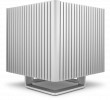
Quiet PC DB4a Fanless Cube Z2

Quiet PC A50 Fanless Z4




