NF-S12B FLX Ultra Quiet 120mm Flexible Cooling Fan Discontinued | |
| More variations available Show | |
Noctua NF-S12B FLX Ultra Quiet 120mm Flexible Cooling Fan
The NF-S12B FLX is a premium quality fan that offers full flexibility in quiet to ultra-quiet case cooling.
Succeeding the vastly successful NF-S12, the NF-S12B is a next generation quiet fan featuring Noctua’s advanced SCD2 technology as well as a highly optimised blade geometry with Bevelled Blade Tips that improves its award-winning predecessor’s airflow efficiency by up to 10%. Topped off with Noctua’s time-tested SSO-Bearing, six years warranty and versatile 1200/900/600 RPM speed settings, the NF-S12B FLX is a premium quality fan that offers full flexibility in quiet to ultra-quiet case cooling.
Features
- Highly optimised impeller with Bevelled Blade Tips
- Two speed settings for maximum quietness
- Smooth Commutation Drive 2
- SSO-Bearings
- Noise levels from only 6.2 dB(A)
- Six year warranty
Review
XS Reviews.co.uk
Overall, this is the best case fan I’ve seen in a long time and although many people will quibble about the high price, in my opinion it’s fully justified for the quality of the product that’s achieved.
| Specifications | NF-S12B FLX |
|---|---|
| Size | 120x120x25 mm |
| Bearing | SSO-Bearing |
| Blade Geometry | NF-S12B Blade Design with BBT |
| Rotational Speed ±10% | 1200 PRM |
| Rotational Speed with L.N.A. ±10% | 900 RPM |
| Rotational Speed with U.L.N.A. ±10% | 600 RPM |
| Airflow | 59.2 CFM |
| Airflow with L.N.A. | 44.6 CFM |
| Airflow with U.L.N.A. | 28.9 CFM |
| Acoustical Noise | 18.1 dB(A) |
| Acoustical Noise with L.N.A. | 10.6 dB(A) |
| Acoustical Noise with U.L.N.A. | 6.2 dB(A) |
| Static Pressure | 1.31 mm H2O |
| Static Pressure with L.N.A. | 0.76 mm H2O |
| Static Pressure with U.L.N.A. | 0.34 mm H2O |
| Input Power | 1.2 W |
| Input Current | 0.1 A |
| Voltage Range | 12 V |
| MTBF | 150.000 h |
| Warranty | 72 months |
| EAN barcode | 4716123313304 |
| Specifications | NF-S12B FLX |
|---|---|
| Size | 120x120x25 mm |
| Bearing | SSO-Bearing |
| Blade Geometry | NF-S12B Blade Design with BBT |
| Rotational Speed ±10% | 1200 PRM |
| Rotational Speed with L.N.A. ±10% | 900 RPM |
| Rotational Speed with U.L.N.A. ±10% | 600 RPM |
| Airflow | 59.2 CFM |
| Airflow with L.N.A. | 44.6 CFM |
| Airflow with U.L.N.A. | 28.9 CFM |
| Acoustical Noise | 18.1 dB(A) |
| Acoustical Noise with L.N.A. | 10.6 dB(A) |
| Acoustical Noise with U.L.N.A. | 6.2 dB(A) |
| Static Pressure | 1.31 mm H2O |
| Static Pressure with L.N.A. | 0.76 mm H2O |
| Static Pressure with U.L.N.A. | 0.34 mm H2O |
| Input Power | 1.2 W |
| Input Current | 0.1 A |
| Voltage Range | 12 V |
| MTBF | 150.000 h |
| Warranty | 72 months |
| EAN barcode | 4716123313304 |
Customer Reviews
One of the best on the market, but forget the 0-dB !
The choice of a silent 120-mm fan is nowadays a nightmare, even sticking to the high-end range. Is this fan providing all the good things you find in many reviews? Probably YES.
Some numbers: while it can go up to 1200 RPM, I feel that the limit in order to be in the “very silent” range is 900 RPM (ok, this depends on the damping quality of your case, among other factors), but you can go down to 300 RPM if you want to approach really the “inaudible” range. The last is the speed that I select when the pc is on in my bedroom at night time: this fan is clearly optimised for low speeds.
No vibrations whatsoever, a superb build quality and a delicious package complete the overview.
So what is wrong with it? The problem is that, after having read thousand of reviews, having pushed the comparisons to the limits of dB/speed/airflow/vibration considerations, you may end thinking that this Noctua is inaudible. Simply said, it is not; but like any other super-fan in this world. Would I buy it again? Yes!
The Cats Pyjamas
I’ve tried other quiet fans but this one beats them all. Again excellent service from Quietpc.com :o)
expensive but low noise
Have bought these before due to low noise but shame that it has no switch to adjust the speed ,you have to change the wire (supplied).
You get what you pay for...
Expensive yes, but worth every penny. I can barely hear them in my HTPC. Very efficient fans. 10/10.
Quiet and Awsome cooling...
…look no further than this.
brilliant!
I bought two Noctua fans. Other a bit smaller one - 92mm and fitted both into my case. my graphic card temp goes down approx 11-12 degrees if I close the case (all side walls attached). I put bigger one to the front - instead of the original one (very loud) and the smaller one as an exhaust to the back. very happy. both are slowed down to the maximum and i can only hear them if i go under my desk - within 10-20cm from case. other wise you do not notice them AT ALL and trust me - I hate any kind of buzzing or any noises in my room, so it is REALLY quiet!!
had small problems with fitting it without disassembling my case first as its a bit bigger than the original one in the case. i used those rubber parts, not screws. if i used screws - no problems with putting it in. dead simple.
Super Cooler!
When I replaced my noisy stock AMD CPU cooler with a much quieter Arctic Cooling Freezer 64 Pro I found the stock 92mm fan fitted to remove the hot air from the case was also making a lot of noise, so I decided to do the job properly and looked around for a 120mm fan, and after reading dozens of reviews and reports purchased a Noctua NF-S12B FLX, yes it did cost a bit more than the majority of fans on the market, but the old saying is certainly correct, “You get what you pay for” and for the amount of time I spend on my P.C. it was well worth it, it also dropped the case temperature down a couple of degrees, it is certainly the quietest fan I have ever heard, even on the highest speed, and am very, very pleased with my purchase from Quiet PC.
AUSTRIAN EFFICIENCY equals QUIET PC
Yes, you heard it right. Those clever chaps at the Institute of Acoustics have come up with a fantastic way to keep your PC cool n quiet. Build a good quality fan with silent bearing mechanics, angled bevel blade technology, an odd khaki colour and hey presto - it works!! These really are quite expensive but very, very good fans. I have had stock Thermaltake/Coolermaster and paid-for Zalman/Akasa fans but forget the rest - just buy the best. I guarantee no disappointment. With silicone fastenings, resistor cables etc it is just amazing. Joy, joy, joy!!!
Product Resources
FAQ
How do I measure fan size?
The size of fan you need will generally be determined by the size of the fan fitting position in your PC case. The sizes of all the fans on our website are shown as measured along any one of the fan’s four sides, NOT the distance between the fan’s screw holes! Our most popular fan size is 120mm, followed by 80mm. This isn’t really dictated by customer preference, but more by recent designs of PC cases.
As for the thickness (depth) of the fan, generally 25mm (1 inch) is by far the most common depth, although smaller fans can have shallower depths such as 15mm or even 10mm. All our fans are 25mm thick unless otherwise stated. If you have any questions about which fan you should order, please don’t hesitate to get in touch.
If you know the distance between the fan mounting screw holes but don’t know what fan size to order, please see the following table. Note that the mounting hole measurements shown below are taken horizontally or vertically between the holes and not diagonally.
Screw hole spacings and fan sizes
Space Between Screw Holes Fan Size 32mm 40mm 40mm 50mm 50mm 60mm 60mm 70mm 72mm 80mm 83mm 92mm 105mm 120mm I received a small cable (resistor) with my fan; what is it for?
The resistor cable (also called Ultra Low Noise or ULN cable) is designed to allow the fan to run slightly slower for even quieter operation. The benefit in lower running noise is significant. Although the airflow will be reduced slightly, this usually has minimal effect on PC temperature. We would generally recommend using the ULN resistor cable for best results in almost all circumstances.
How can I tell which way the air blows through the fan?
Hold the fan so that the round fan sticker is facing you. You are looking at the rear of the fan. When you plug the fan in, the air will be blowing towards you. If you want a fan to act as an air intake, then the fan sticker will be facing the inside of the case. Some fans also have two small arrows moulded into their plastic housing - one arrow shows the direction of airflow, and the other (at 90°) shows the direction of blade rotation.
Is it possible to use a 4-pin PWM fan or CPU cooler with a motherboard which has only 3-pin fan headers on it?
Electrically, there is no problem doing this - the fourth pin on the fan cable is used purely for PWM control and is not needed in order for the fan to run. So you can plug the 4-pin fan connector onto the 3-pin motherboard fan header, leaving the fourth pin not connected to anything. The fan will potentially run at full speed, so if you would like to reduce the speed of the fan you will need to adjust the fan speed setting in your BIOS or use fan control software such as SpeedFan in Windows.
The only other problem to consider is that occasionally, components immediately adjacent to the motherboard fan header can get in the way of the larger 4-pin fan connector, physically preventing connection. This problem also occurs if you try to use an in-line fan speed controller such as the one made by Gelid.
Another avenue to explore is the possibility of using a bay-mounted fan controller. Several models are available now which provide 4-pin fan headers, so this is an easy way to use 4-pin PWM fans in a PC system which has only 3-pin fan headers on its motherboards. When using this method, you may find it necessary to disable any fan warning settings in your motherboard BIOS, since the motherboard may incorrectly believe that its CPU fan has failed when the fan is connected to a fan controller rather than directly to the motherboard itself.
Top Quiet Fans
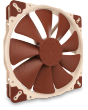
Noctua NF-A20 PWM 5V 800RPM 200x30mm Extra Large Quiet Fan

Noctua NF-A12x25 PWM chromax.black.swap 12V 2000RPM 120mm Fan
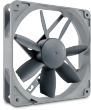
Noctua NF-S12B REDUX 12V 700RPM 120mm Quiet Case Fan

Noctua NF-A6x25 PWM 12V 3000RPM 60x25mm Low Noise Fan
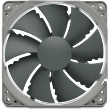
Noctua NF-P12 REDUX PWM 12V 1700RPM 120mm Quiet Case Fan

Noctua NF-A12x15 PWM chromax.black.swap 12V 1850RPM 120x15mm Fan

Noctua NF-A14 PWM chromax.black.swap 12V 1500RPM 140mm Fan

Noctua NF-F12 iPPC PWM 12V 3000RPM 120mm High Performance Fan
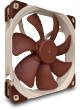
Noctua NF-A14 PWM 12V 1500RPM 140mm Premium Quality Fan
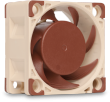
Noctua NF-A4x20 PWM 12V 5000RPM 40x20mm Quiet Cooling Fan


