Kaze Server 5.25inch Fan Controller, Silver Discontinued | |
Kaze Server 5.25inch Fan Controller, Black Discontinued | |
Kaze Server 3.5inch Fan Controller, Black Discontinued | |
| More variations available Show | |
Scythe Kaze Server Fan Controllers Ultra
Scythe’s Kaze Server offers manual, semi-automatic or fully automatic control of up to four 3-pin fans and also shows fan speed and temperature readouts using up to four included sensors which can be positioned anywhere inside the PC.
The Scythe Kaze Server Fan Controller allows the user to choose one of three methods of controlling the fan speed: manual, semi-automatic, and fully automatic for control of up to four 3-pin fans. The Kaze Server will show the instantaneous fan speed of each fan, and is also able to display PC temperatures using the four included temperature sensors which can be placed virtually anywhere inside the PC case. In addition, it features an alarm system which sounds in the event that any of its controlled fans fail to spin.
The operating mode of each of the four fan channels can be set independently. Only the highest quality materials and components are used during the manufacture of the Kaze Server. Its fascia is made from brushed aluminium which accentuates the illuminated LCD display.
The three different modes
Manual mode - This is self explanatory: you control the fan speed. Turning the dials will increase or decrease the fan speed accordingly. This is the best option if you want to maintain a constant airflow through the system. Automatic mode - The fans are switched off until they reach a self-defined temperature. The fans then rotate until either the temperature is reduced below the threshold or alternatively the fan speed will increase to provide more cooling if required. This option is best if you want the quietest possible setting when your PC is running cool, safe in the knowledge that if things heat up then the fan speed will increase. Semi-auto mode - This is a mixture of the other two modes. You determine the start fan speed and the temperature threshold. The Kaze Server will then increase the speed of the fans if the temperature exceeds that threshold, if not it will remain at a constant speed. This option will maintain a constant amount of airflow but fans speeds will increase if the temperature rises.
As you can see from the pictures above, there are two sizes of fan controller available. To help you decide which one is suitable for your needs, you need to ask yourself a few questions. Firstly, how many fans do you need to control? If the answer is no more than two then the 3.5inch fan controller will be the best solution. However, if you want to control up to four fans then the 5.25inch version is ideal. The second question is what size drive bay(s) do you have free? Some cases are supplied with only one 3.5inch drive bay and therefore if you are already using a 3.5inch device, (like a card reader) then it would not be possible to use the 3.5inch version. If that is the situation then the 5.25inch fan controller is the way forward, just as long as you have a spare 5.25inch drive bay!
Features
- Three different control methods: manual, semi-auto or fully auto
- Brushed aluminium finish
- Provides speed and temperature readouts of each channel via LCD
- The ultimate fan controller for control of up to four 3-pin fans *
- The ultimate fan controller for control of two 3-pin fans †
- *Kaze Server Black, Kaze Server Silver only
- †Kaze Server 3.5 only
Review
Adz Productions 5 minute video review
Overall this is a great fan controller for anyone from hardcore gamers to the average user, just to check if their temperatures are going a bit too high or low, or if they want to turn their fans down just a bit. This is just made for anyone.
| Specifications | Kaze Server 3.5 | Kaze Server Black | Kaze Server Silver |
|---|---|---|---|
| Model number | KS01-BK-3.5 | KS01-BK | KS01-SL |
| Dimensions (W x H x D) | 102 x 25 x 93 mm | 148.5 x 42.5 x 63 mm | 148.5 x 42.5 x 63 mm |
| Display size (W x H) | 50 x 15 mm | 114 x 20 mm | 114 x 20 mm |
| Length of the control dial | 10 mm | 10 mm | 10 mm |
| DC input | 5 V or 12 V (from PC power supply unit) | 5 V or 12 V (from PC power supply unit) | 5 V or 12 V (from PC power supply unit) |
| DC output | 3.7 V (±10%) ~ 12 V (±10%) | 3.7 V (±10%) ~ 12 V (±10%) | 3.7 V (±10%) ~ 12 V (±10%) |
| Number of fan control channels | 2 | 4 | 4 |
| Rated output current / power per channel | 1A / 12W | 1A / 12W (4A / 48W max) | 1A / 12W (4A / 48W max) |
| Fan speed range | 0 - 9,990 rpm (Display: 30 rpm steps) | 0 - 9,990 rpm (Display: 30 rpm steps) | 0 - 9,990 rpm (Display: 30 rpm steps) |
| Number of temp channels | 2 (0 - 100°C) | 4 (0 - 100°C) | 4 (0 - 100°C) |
| Weight | 132 g | 162 g | 162 g |
| Included accessories | 3x Temperature Sensor Cables, 2x Fan Extension, Power Adapter, Adhesive Tape for Temperature Probes, Mounting Screws | 4x temperature sensor cables, 4x fan extension cables, power adapter, adhesive tape for temperature probes, screws | 4x temperature sensor cables, 4x fan extension cables, power adapter, adhesive tape for temperature probes, screws |
| Warranty | 24 months | 24 months | 24 months |
| EAN barcode | 4571225046013 | 4571225044361 |
| Specifications | Kaze Server 3.5 | Kaze Server Black | Kaze Server Silver |
|---|---|---|---|
| Model number | KS01-BK-3.5 | KS01-BK | KS01-SL |
| Dimensions (W x H x D) | 102 x 25 x 93 mm | 148.5 x 42.5 x 63 mm | |
| Display size (W x H) | 50 x 15 mm | 114 x 20 mm | |
| Length of the control dial | 10 mm | ||
| DC input | 5 V or 12 V (from PC power supply unit) | ||
| DC output | 3.7 V (±10%) ~ 12 V (±10%) | ||
| Number of fan control channels | 2 | 4 | |
| Rated output current / power per channel | 1A / 12W | 1A / 12W (4A / 48W max) | |
| Fan speed range | 0 - 9,990 rpm (Display: 30 rpm steps) | ||
| Number of temp channels | 2 (0 - 100°C) | 4 (0 - 100°C) | |
| Weight | 132 g | 162 g | |
| Included accessories | 3x Temperature Sensor Cables, 2x Fan Extension, Power Adapter, Adhesive Tape for Temperature Probes, Mounting Screws | 4x temperature sensor cables, 4x fan extension cables, power adapter, adhesive tape for temperature probes, screws | |
| Warranty | 24 months | ||
| EAN barcode | 4571225046013 | 4571225044361 | |
Customer Reviews
Peace and quiet
Great look and finish and it does the job. Auto mode is excellent. Attach the temperature probes around your computer, set the temp you want the fans to start at and it does the rest for you. One point off because the instructions were not as clear as I would like. It would have been handy to have some suggestions for where to place the temp probes (non-biological!). I’ve got one on top of the mini-ninja heatsink, one near the psu, one by the HDDs and one near the 9800GT silent cell graphics card. All hooked up to 80mm AcoustiFans. As soon as the Nesteq X-Zero PSUs come in, peace and quiet will reign again!
Great !!
Just installed one of these as an upgrade from a Scythe Kaze Master (wanted the auto and semi auto feature). Build quality is a little better than the Master and I was pleased to see heatsinks fitted to the MOSFETs, an item that is missing from the Master. The aluminium front is a nice addition and the ability to turn the display on/off makes this an excellent product.
We haven't received any reviews of this product yet.
Product Resources
Top Case Accessories

Acousti AcoustiFeet Firm Anti-Vibration Feet ACF3007-30B

Quiet PC Jeswo PCIe to 5x Type-A and 2x Type-C USB Card

Acousti AcoustiFeet Soft Anti-Vibration Feet ACF3007-20B

FLIRC USB (version 2) - Use any Remote with your Media Center

Quiet PC SupaHub PCIe to 4x Type A and 1x Type C USB Card

Noctua NA-FH1 8 Channel PWM Fan Hub
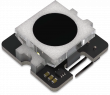
Streacom ST-BM1 Biometric Power Switch
Streacom ST-VU1 Starter Kit Black (1 Hub, 3 Dials)

Streacom Fanless GPU Cooler for ST-DB4 Chassis
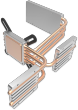
Streacom ST-LH6 Additional CPU Cooling Kit for DB4



