AcoustiFan: DustPROOF 60mm fan Discontinued | |
| More variations available Show | |
Acousti AcoustiFan: DustPROOF 60mm fan
Acousti’s DustPROOF fans feature a sealed motor that prevents dust ingress, keeping the fan quieter for longer.

Features
- Virtually silent - designed to “BE QUIET AND STAY QUIET!”
- Sealed motor prevents noise due to dust damage
- Very high quality, extra-long life (over 6.5 years)
- Includes free 3-speed fan cable and Ultra Soft Fan Mounts
- 3 year manufacturer warranty
- 25mm thick (1 inch)
AcoustiFan™ DustPROOF - Premium Quality Quiet 60mm Multi-Purpose Cooling Fan
The fan motor for the DustPROOF range of virtually silent fans is extremely quiet. The AcoustiFan™ DustPROOF series use the highest quality double-ball bearings available for reliability, use-anywhere inside a PC for extra long life expectancy (upgrade your PC and take these fans with you!). One of the unique features of these PC fans is that the motor has been completely sealed from the outside environment. This prevents dust entering the motor and also reduces the amount of noise perceived to be coming from the bearings within the motor.
Each DustPROOF™ quiet fan is also supplied with a unique 3-speed fan cable which offers maximum flexibility (3-pin or 4-pin Molex power connectors), along with the ability to select a fan speed suitable for your PC and noise sensitivity. The black connector will run your fan at full speed (12V), the blue connector will run the fan at medium speed (7.5V), and the white connector will run it at minimum speed (5V). However, if you opt for the white connector (minimum fan speed), be certain to design the airflow through your PC system carefully and monitor system and component temperatures. Acousti have even included four handy cable ties with each DustPROOF™ fan!
The DustPROOF™ quiet fans also incorporate an Auto Start safety feature. This feature is built into the fan’s PCB and automatically restarts the fan after the release of any obstacle which has prevented the blades from spinning.
For minimum possible noise, please consider using this fan with a 60mm AcoustiFan Gasket to dampen any remaining noise and vibration.

| Specifications | DustPROOF 60mm |
|---|---|
| Fan size (edge to edge) | 60 mm |
| Screw hole spacings | 50 mm |
| Manufacturer | Acousti Products |
| Model | AFDP-6025B |
| Air volume at full speed (12V), CFM ±10% | 13.7 |
| Noise level at full speed (12V), dB(A) | 16.9 |
| Fan speed at full speed (12V), RPM ±10% | 2700 |
| Air volume at reduced speed (7.5V), CFM ±10% | 9.4 |
| Noise level at reduced speed (7.5V), dB(A) | <10 |
| Fan speed at reduced speed (7.5V), RPM ±10% | 1850 |
| Power consumption, W | 0.96 |
| Weight, g | 68 |
| Approximate cable length, cm | 40 |
| Ingress protection rating | IP55 |
| Life expectancy @ 25°C continuous use | 6 years |
| Power connector | 3-pin, 4-pin |
| Bearing type | 2-Ball |
| Accessories | 3-Speed fan cable |
| Mounting hardware included | Screws |
| Fan depth | 25 mm |
| Rated voltage | 12 VDC |
| Warranty | 36 months |
| EAN barcode | 5060087740225 |
| Specifications | DustPROOF 60mm |
|---|---|
| Fan size (edge to edge) | 60 mm |
| Screw hole spacings | 50 mm |
| Manufacturer | Acousti Products |
| Model | AFDP-6025B |
| Air volume at full speed (12V), CFM ±10% | 13.7 |
| Noise level at full speed (12V), dB(A) | 16.9 |
| Fan speed at full speed (12V), RPM ±10% | 2700 |
| Air volume at reduced speed (7.5V), CFM ±10% | 9.4 |
| Noise level at reduced speed (7.5V), dB(A) | <10 |
| Fan speed at reduced speed (7.5V), RPM ±10% | 1850 |
| Power consumption, W | 0.96 |
| Weight, g | 68 |
| Approximate cable length, cm | 40 |
| Ingress protection rating | IP55 |
| Life expectancy @ 25°C continuous use | 6 years |
| Power connector | 3-pin, 4-pin |
| Bearing type | 2-Ball |
| Accessories | 3-Speed fan cable |
| Mounting hardware included | Screws |
| Fan depth | 25 mm |
| Rated voltage | 12 VDC |
| Warranty | 36 months |
| EAN barcode | 5060087740225 |
Customer Reviews
Fast delivery, expected quality
I am very happy with the fan I bought. The delivery was very fast, and the whole buying process very smooth. Also, the quality of the product is what I expected. I am going to come back for more stuff for sure.
It's uber silent worth ever buck
I just purchased this fan to change my CCTV Dvr unit fan that was totally blown ball-bearing wise due to dust getting into the old fan unit. I must say it’s silent totally worth ever buck, the only thing that i don’t like is the 3 cable speed adjuster it’s a minor thing overall no big deal, apart from that no complaints well hopefully one day they will make a 40mm version.
The little fan that could
This is an excellent wee fan - it spins a bit fast (up to 3,500 RPM), compared to larger fans, but it’s still quiet, and at lower speeds it’s virtually silent.
A product that does exactly as it was supposed to...
Just picked up 2 of these to replace the two noisy stock fans in my case and I’m very impressed. My pal built my home theatre style pc 2 years ago and I recently noticed that my cpu fan was going mad. Checked temps and they were way hot. Found cpu heatsink clogged with dust. Cleaned this which brought cpu temp down and re-established cpu fan quietness. Google results told me that my temps were a little on hot side so decided to connect up the 2 stock case fans but soon realised why my friend had left them off.
Still wanted to get temps down so decided to take a gamble on these 2 60mm Acoustifans. Running them at the lowest speed (5V) and I can confirm that they are absolutely silent. My PC is still as quiet as ever and my CPU, motherboard and HDD temps are all down by approx 6 to 10 deg each. Am half tempted to fit another larger Acoustifan to waft cold air in the other side of my case to improve air flow a bit more and bring those temps down even further. Thanks Quiet PC!
Solid fan
I own 2 of this fans for almost 2 years and excellent quality when cooling without to much noise (depends on the rpm you connect the fan on). Is true I didn’t used them continuously , but on periods, sometimes cooling the RAM or my NB wherever I mount them did the job very well. I didn’t used them continuously because my PC case inside was changed frequently so haven’t need it all the time. Just 7 because instead of so many silly wires for different RPM adjustments they could easily put on an voltage divider for an much easier use and comfort for somebody who pays over 10 pounds for an 60mm fan.
Product Resources
FAQ
How do I measure fan size?
The size of fan you need will generally be determined by the size of the fan fitting position in your PC case. The sizes of all the fans on our website are shown as measured along any one of the fan’s four sides, NOT the distance between the fan’s screw holes! Our most popular fan size is 120mm, followed by 80mm. This isn’t really dictated by customer preference, but more by recent designs of PC cases.
As for the thickness (depth) of the fan, generally 25mm (1 inch) is by far the most common depth, although smaller fans can have shallower depths such as 15mm or even 10mm. All our fans are 25mm thick unless otherwise stated. If you have any questions about which fan you should order, please don’t hesitate to get in touch.
If you know the distance between the fan mounting screw holes but don’t know what fan size to order, please see the following table. Note that the mounting hole measurements shown below are taken horizontally or vertically between the holes and not diagonally.
Screw hole spacings and fan sizes
Space Between Screw Holes Fan Size 32mm 40mm 40mm 50mm 50mm 60mm 60mm 70mm 72mm 80mm 83mm 92mm 105mm 120mm I received a small cable (resistor) with my fan; what is it for?
The resistor cable (also called Ultra Low Noise or ULN cable) is designed to allow the fan to run slightly slower for even quieter operation. The benefit in lower running noise is significant. Although the airflow will be reduced slightly, this usually has minimal effect on PC temperature. We would generally recommend using the ULN resistor cable for best results in almost all circumstances.
How can I tell which way the air blows through the fan?
Hold the fan so that the round fan sticker is facing you. You are looking at the rear of the fan. When you plug the fan in, the air will be blowing towards you. If you want a fan to act as an air intake, then the fan sticker will be facing the inside of the case. Some fans also have two small arrows moulded into their plastic housing - one arrow shows the direction of airflow, and the other (at 90°) shows the direction of blade rotation.
Is it possible to use a 4-pin PWM fan or CPU cooler with a motherboard which has only 3-pin fan headers on it?
Electrically, there is no problem doing this - the fourth pin on the fan cable is used purely for PWM control and is not needed in order for the fan to run. So you can plug the 4-pin fan connector onto the 3-pin motherboard fan header, leaving the fourth pin not connected to anything. The fan will potentially run at full speed, so if you would like to reduce the speed of the fan you will need to adjust the fan speed setting in your BIOS or use fan control software such as SpeedFan in Windows.
The only other problem to consider is that occasionally, components immediately adjacent to the motherboard fan header can get in the way of the larger 4-pin fan connector, physically preventing connection. This problem also occurs if you try to use an in-line fan speed controller such as the one made by Gelid.
Another avenue to explore is the possibility of using a bay-mounted fan controller. Several models are available now which provide 4-pin fan headers, so this is an easy way to use 4-pin PWM fans in a PC system which has only 3-pin fan headers on its motherboards. When using this method, you may find it necessary to disable any fan warning settings in your motherboard BIOS, since the motherboard may incorrectly believe that its CPU fan has failed when the fan is connected to a fan controller rather than directly to the motherboard itself.
Top Quiet Fans
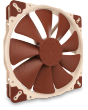
Noctua NF-A20 PWM 5V 800RPM 200x30mm Extra Large Quiet Fan

Noctua NF-A12x25 PWM chromax.black.swap 12V 2000RPM 120mm Fan
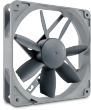
Noctua NF-S12B REDUX 12V 700RPM 120mm Quiet Case Fan

Noctua NF-A6x25 PWM 12V 3000RPM 60x25mm Low Noise Fan
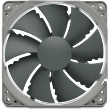
Noctua NF-P12 REDUX PWM 12V 1700RPM 120mm Quiet Case Fan

Noctua NF-A12x15 PWM chromax.black.swap 12V 1850RPM 120x15mm Fan

Noctua NF-A14 PWM chromax.black.swap 12V 1500RPM 140mm Fan

Noctua NF-F12 iPPC PWM 12V 3000RPM 120mm High Performance Fan
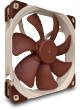
Noctua NF-A14 PWM 12V 1500RPM 140mm Premium Quality Fan
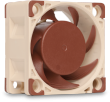
Noctua NF-A4x20 PWM 12V 5000RPM 40x20mm Quiet Cooling Fan

