CNPS10X Optima Shark's Fin Blade CPU Cooler Discontinued | |
| More variations available Show | |
Zalman CNPS10X Optima Shark's Fin Blade CPU Cooler
Zalman’s latest incarnation of the CNPS10X, the CNPS10X Optima offers direct touch technology and a shark-fin 120mm fan to provide excellent cooling at an exceptional price.
Zalman’s CNPS10X Optima is their fifth cooler to be branded with the 10X moniker and offers the best bang-per-buck yet. It features Zalman’s Direct Touch Heatpipe technology on all four U-shaped heatpipes which are designed to transfer the heat quickly and efficiently to the aluminium fins. The “Shark-fin” design on the blades of the 120mm PWM fan reduces turbulence and reduces any possible noise or vibration. It is even possible to add a second fan to the heatsink with the provided clips.
Features
- Zalman’s Optimised version of the CNPS10X
- Supplied with Shark Fin Blade fan, greatly reducing turbulence
- Includes Zalman’s ZM-STG2M thermal compound
- PWM Fan Speed Resistor
- Compatible with Intel LGA1366/1155/1156/775 and AMD FM1/AM3+/AM3/AM2+/AM2
Review
eTeknix
The CNPS10X Optima joins the ranks of some of the best bang-for-buck sub £25 CPU coolers on the market and easily out-performs many much more expensive CPU cooler options. What’s more, the slightly quirky looking fan gives it a real edge over some of the more normal looking competition.
| Specifications | CNPS10X Optima |
|---|---|
| Compatibility | Intel LGA1366/1155/1156/775 and AMD FM1/AM3+/AM3/AM2+/AM2 |
| Max TDP | All |
| Installation Method | Intel and AMD - backplate, requires motherboard removal |
| Dimensions | 132(L) x 85(W) x 152(H)mm |
| Weight | 630g |
| Materials | Fins Aluminium, Base Copper |
| Dissipation Area | 6553cm2 |
| Heatpipes | 4 |
| Fan Bearing | FSB (Fluid Shield Bearing) |
| PWM Duty Cycle | 30 to 100 ±5% |
| Fan RPM | 1000 to 1700 RPM ±10% |
| Noise | 17 to 28 dBA ±10% |
| Rated Voltage | 12V |
| Warranty | 24 months |
| EAN barcode | 0823884202991 |
| Specifications | CNPS10X Optima |
|---|---|
| Compatibility | Intel LGA1366/1155/1156/775 and AMD FM1/AM3+/AM3/AM2+/AM2 |
| Max TDP | All |
| Installation Method | Intel and AMD - backplate, requires motherboard removal |
| Dimensions | 132(L) x 85(W) x 152(H)mm |
| Weight | 630g |
| Materials | Fins Aluminium, Base Copper |
| Dissipation Area | 6553cm2 |
| Heatpipes | 4 |
| Fan Bearing | FSB (Fluid Shield Bearing) |
| PWM Duty Cycle | 30 to 100 ±5% |
| Fan RPM | 1000 to 1700 RPM ±10% |
| Noise | 17 to 28 dBA ±10% |
| Rated Voltage | 12V |
| Warranty | 24 months |
| EAN barcode | 0823884202991 |
Customer Reviews
Very good cooler, but one noisy fan!
I bought this to build a quiet PC for a very demanding customer who wanted another silent PC to replace their ageing single core Athlon Scythe Ninja passively cooled machine (Antec P150 case).
Height constraints inside the Nanoxia Deep Silence case meant this was about the tallest I could go with a 12cm fan equipped cooler without breaking the bank. The packaging and contents looked suitably impressive for a very affordable cooler and installation was a breeze thanks to the included instructions and the motherboard CPU socket cutout in the case back plate.
I was mighty disappointed though with the included fan which I found to be very noisy. Even with the BIOS CPU fan control set to ‘Quiet’, the fan is anything but silent. It emits a very loud rumble. Luckily though, the 3.2GHz G3420 Intel Pentium Dual Core Haswell CPU runs cool enough with this cooler in passive (i.e. fan disconnected) cooling mode, so that’s how I ended up using this cooler.
With the case fans on low speed and the CPU cranked up to 100% utilisation over a few hours, the CPU temperature never rose above 40 Deg C which in my mind is outstanding. End objective of building a silent PC was nearly achieved thanks to the cooling ability of this heatsink with a low power CPU.
Normally I use Arctic Silver 5 thermal paste, but this time I simply plumped for the included Zalman stuff and it was fine.
So all in all, an excellent heatsink let down by a noisy fan, but don’t let that put you off, as you may find you can run in passive mode, or pair it with a quieter fan if you have a CPU that runs hotter.
I love this shop. CNPS10X Cooler, not so much!
This was my 3rd product from this shop. 7 days delivery to Turkey is awesome. I’m using AMD FX3820 cpu and already had a zalman cooler, don’t know its model but has a white 92 fan and 2 heat pipes. In my tests, cpu was working (idle and 90% load) at 42 - 62 C. Now I’m using this cooler for the last 8 hours and it’s pretty much the same. 39 - 61 C. Is it worth it? NO! Difficult to install. But I don’t like coolers that require removing all components of my system. So I gave 3 stars. 2 stars for 7 days delivery (it’s got nothing to do with the product) and 1 star for it’s a good looking fan … UPDATE 25.01.2014:When you install a new cooler you must give a time to the thermal paste to settle. It can effect minus 1 or 2 C’s more. It did on this one too. Now Idle temp. did not surprise me but 100% load temp really shocked me. It dropped to 50C & after 30 Min. of working it was still there. SO it wasn’t all that bad cooler after all.
Top CPU Coolers

Noctua NH-U12A chromax.black 120mm CPU Cooler with two quiet NF-A12x25 fans
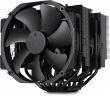
Noctua NH-D15 chromax.black CPU Cooler

Noctua NH-U12S chromax.black CPU Cooler
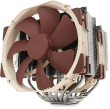
Noctua NH-D15 Dual Radiator Quiet CPU Cooler with two NH-A15 Fans
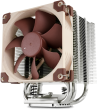
Noctua NH-U9S Ultra-Quiet Slim CPU Cooler with NF-A9 fan
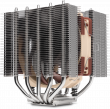
Noctua NH-D12L Low Height Dual Tower CPU Cooler

Noctua NH-L9i-17xx Intel LGA1700 Low Profile Quiet CPU Cooler
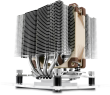
Noctua NH-D9L Dual Heatsink CPU Cooler with NF-A9 fan
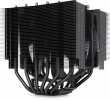
Noctua NH-D15S chromax.black CPU Cooler

Noctua NH-U9S chromax.black CPU Cooler




