FG-1000 FPSGUN Gaming Mouse Discontinued | |
| More variations available Show | |
Zalman FG-1000 FPSGUN Gaming Mouse
Over the past few years we have seen Zalman release a variety of products that have no relevance to PC cooling, with the 5.1 Surround Headphones being a prime example. More recently we have also seen Zalman move towards to gaming market, they sponsored Johnathan “Fatal1ty” Wendel, one of the world best known pro-gamers. Continuing with this trend Zalman have now released a gaming product like nothing you have ever seen before! Say hello to the very distinctive FG-1000 FPSGUN Gaming Mouse.
Features
- Gun type design optimised for FPS
- Supports up to 2000 DPI
- Five Programmable buttons
- Ultra quiet and smooth Teflon feet
- Compatible with Windows XP and VISTA (32bit)
The first thing you will notice is the very unusual and unique shape of the mouse. It may look unnatural but holding the mouse in this way is ergonomically better than a standard mouse. It has been designed this way to aid gamers in FPS (First Person Shooters) games. It does this in many ways…
Ergonomic grip
The reason the FPSGUN is designed like a upside-down gun is because it places your hand in a more natural position. The grip is moulded to fit the palm of your hand, making the FPSGUN very comfortable to hold. This design will aid to reduce RSI (Repetitive Strain Injury), which is ideal if you play FPS games regularly. There is only one downside to this design, unfortunately if you are left-handed then this mouse would not be suitable.
Mouse button layout
The layout of the mouse buttons are extremely important for this type of design. They need to be easily accessible, just like a standard mouse. The right and left click mouse buttons are located where you would normally expect the trigger for a real gun to be. The same fingers are used for right and left clicking as a standard mouse. As you grip the FPSGUN your thumb will be able to access the scroll wheel along with two additional mouse buttons. For ease of use all mouse buttons are customisable.
 Trigger style mouse buttons |  Teflon feet for quiet and smooth operation |
Optical sensor location
A standard mouse has the optical sensor located on the base of the mouse directly underneath the users palm, the FPSGUN is totally different. When looking left or right in game the users wrist acts as a pivot, unlike a standard mouse. The reason for this is that the optical sensor on the FPSGUN is located further down the mouse allowing for quick on screen movements with less psychical movement of the mouse. The diagrams below should help clarify things a little better.
 |  |

Mouse sensitivity
The FPSGUN is able to change the sensitivity of the mouse by a touch of a button. There are three different settings available. The default settings are 400, 800 and 1600 DPI, of course each of these settings can be customised using the supplied software. The scroll wheel changes colour depends on the chosen setting. The images below will provide the DPI options of each setting and its colour.
 This button changes the sensitivity of the mouse |  Violet - 400, 600 DPI |
 Blue- 800, 1000, 1200 DPI |  Red- 1400, 1600, 2000 DPI |
Reviews
Micro Mart, Issue 996
As with any input device it’s very much a matter of personal taste, and I can see some people loving it, while others will want their conventional mouse back immediately. But as things go, the FPSGun is an interesting alternative to ordinary gaming mice.
PC Format
Paint me purple and call me a dinosaur but this thing actually works. It takes a while to get used to but once mastered, it could give you far more lateral control over your crosshair. Yes, we’re stunned. This is a surprisingly effective attempt at creating a new style of controller and certainly worth a look. Verdict: 86%
Computer Shopper
It has all the features that gamers would expect, including five programmable buttons, easily adjustable sensitivity to 2,000 dpi and plenty of Teflon pads to help it glide smoothly across your desktop.
Windows Vista Magazine
Make first-person shooters worryingly realistic with the Zalman FPSGUN Gaming Mouse. It has a gun grip with trigger-style mouse buttons, so it feels like you’re holding the real thing. It’s not just a gimmick - it’s supposed to reduce RSI and because the movement sensor is further back, it allows you to make quick wrist movements left and right.
| Specifications | FG-1000 |
|---|---|
| Tracking Resolution | Programmable up to 2000 DPI, Default Presets - 1600/800/400 DPI |
| Image Processing | 6400 FPS |
| Maximum Acceleration | 15 g |
| Maximum Speed | 40 IPS (inches per second) |
| USB Data Format | 16 bit |
| USB Report Rate | 1000 Hz |
| Weight | 6.38 oz (181 g) |
| Dimensions | 169 x 75 x 85 mm (L x W x H) |
| Warranty | 24 months |
| Specifications | FG-1000 |
|---|---|
| Tracking Resolution | Programmable up to 2000 DPI, Default Presets - 1600/800/400 DPI |
| Image Processing | 6400 FPS |
| Maximum Acceleration | 15 g |
| Maximum Speed | 40 IPS (inches per second) |
| USB Data Format | 16 bit |
| USB Report Rate | 1000 Hz |
| Weight | 6.38 oz (181 g) |
| Dimensions | 169 x 75 x 85 mm (L x W x H) |
| Warranty | 24 months |
Product Resources
FAQ
Do high wattage power supplies cost more to run?
No - the rated wattage of a power supply refers to the maximum amount of power it can deliver at full load, not how much power it uses. More powerful PSUs will consume around the same amount of power as lower powered power supplies in any given PC system, so your electricity bill will not be higher when using a more powerful power supply!
The best way to reduce your electricity bill when using your PC is to use a more efficient power supply or make your PC consume less power by removing components which are not needed, such as extra drives and expansion cards, or by choosing a cooler-running processor or graphics card.
My brand new power supply doesn’t work! Am I doing something wrong?
It’s possible that the power supply may be faulty, but here are some simple things to check. Firstly, a power supply will not work if you simply plug it in and flick the switch. The power supply will only turn on if you connect it to a working motherboard and associated items (processor, memory, video card, etc). It is actually the motherboard which tells the power supply when to switch on.
Secondly (if applicable), check the voltage is set correctly to 115/230 volts depending on what country you are in. Thirdly, if possible it would be good to try the power supply in another PC to see if it works, or try another power supply in your PC to see if that works. You can then tell whether it is the power supply which is faulty or the actual PC itself. If all else fails, please contact us for further support, and/or return details.
Why should I buy a whole new PSU when I could just replace the noisy fan in my existing one?
Virtually all the noise generated by a PC power supply originates from the cooling fan inside it, so simply replacing the fan with a quiet fan may seem an obvious way to go. However, if you are thinking about attempting this operation, please bear the following points in mind:
- Your existing power supply will be designed to run with a specific amount of airflow in order to adequately cool the components inside and reducing the airflow may lead to overheating and damage to the power supply and/or PC.
- All PC power supplies contain very high voltages and even with the power disconnected, the voltages stored in the capacitors can be easily enough to kill. It is not recommended to take the cover off any PC power supply for this reason unless you are absolutely confident of your own ability. Because of the grave dangers involved, all PC power supplies by law carry a warning label forbidding removal of the power supply case.
- There will be no standard PC fan connector inside the power supply to use to connect a replacement fan, and it would probably have to be soldered directly into the PCB inside the power supply, or have a specialist power connector attached. This can be a tricky operation to say the least.
Please consider the above points very carefully before proceeding with an operation to replace the fan in your existing power supply!
What is PFC (Power Factor Correction)?
If you are interested in being “green” and saving the planet, you might like to read a short explanation of how our power supplies can save energy using Active PFC (Power Factor Correction), not to be confused with Power Conversion Efficiency which is also very good in most of our PSUs. “Power Factor” is a measure of how efficiently electrical power is consumed. Ideally, Power Factor would be 1 (or 100%) and known as unity.
Unfortunately in the real world, Power Factor is reduced by highly inductive loads down to values of 0.7 (70%) or less. This induction is caused by equipment such as small electric motors, fans, fluorescent lighting ballasts and transformers such as those in PSUs. This is bad news for the electricity generating companies who can impose a surcharge on heavy users if they have a consistently low Power Factor, as more electricity has to be produced to make up the shortfall.
Power Factor Correction (PFC) is used in some equipment to minimise the inductive component of the electrical current. This helps to reduce the losses in the electrical supply to that equipment. Power Factor Correction capacitors are normally used to reduce induction in an electrical load, which minimises wasted energy and hence improves the efficiency of a company and reduces electricity costs.
It is not usually practical to reach unity, i.e. Power Factor 1, and it seems that most electricity supply companies accept consumers having a Power Factor as low as 0.94 (94%) without imposing a surcharge. Unfortunately most of the cheap (and not so cheerful) PSUs tend to have a Passive PF as low as 0.75 or 75% which in a large office can lead to a PF surcharge.
However, the good news is that most of Quiet PC’s PSUs implement a system known as Active PFC which involves some clever electronics. This means that their power factor (PF) can be as high as 0.94 or 94% (at full load), while harmful harmonic frequencies are reduced to well below legal requirements. So by using our products, you can be happy in the knowledge that you are doing your bit to save the planet!
How do I know what size of wattage power supply I need?
The best answer we can give to this question is to go ahead and take an intelligent “guesstimate”! There are no hard and fast rules about what size of power supply any given PC needs as a minimum. Our advice would be that if you are replacing an existing power supply, then consider a new one at least of the same wattage as the old one. In addition, if you wish to build in a “safety margin” to allow for reliable running and possible future upgrades, consider adding 100-200 watts to the rating of your existing unit.
If you are building a new PC, most customers now buy a power supply rated in the region of 500-800 watts depending primarily on the performance level of their graphics card(s) and number of drives to be installed. But in any event if you are unsure about which power supply would be best for your PC then please do contact us by phone or email and we will be happy to give you a specific recommendation based on your budget.
My new PSU came with a 24-pin connector but my motherboard needs 20 pins! Do I need an adaptor cable?
We receive many customer enquiries about this. In fact, most of the 24-pin compatible power supplies we sell come with special motherboard connectors which can be converted to 20-pins with no additional conversion cables. All you need to do is look carefully at the connector and you will see that the end four pins can be slid off, turning the connector into a 20-pin compatible one (see below) - easy when you know how!
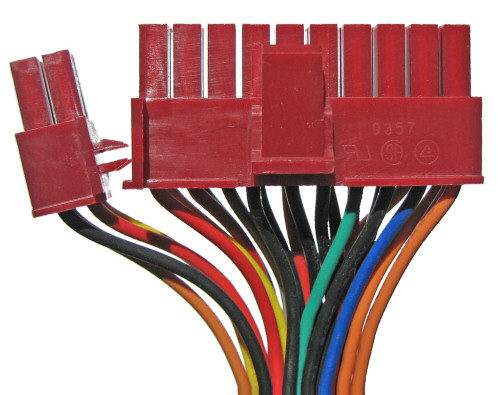
Image showing how to change a power supply’s 24-pin motherboard connector into a 20-pin connector by unclipping the end four-pin blockWhat do the PSU safety protection abbreviations mean?
There are many possible safety protections a PSU can have. Below is a list of what each abbreviation means. Please note, not all PSUs have all safety protections.
- OCP - Over-Current Protection
- OVP - Over Voltage Protection
- UVP - Under Voltage Protection
- SCP - Short Circuit Protection
- OPP - Over Power Protection
- OTP - Over Temperature Protection
- UL - Underwriters Laboratories, more information.
- TÜV - Technical Inspection Association, more information.
- CE - European Conformity, more information.
- FCC - Federal Communications Commission, more information.
- RoHS - Restriction of Hazardous Substances Directive, more information.
- WEE - Electronic waste, more information.
- 80 PLUS - Promotes energy efficiency for PC power supplies, more information.
- ErP - Energy Related Products, more information.
More information on certification marks can be found here.
Top PC Gaming Products

Palit RTX 5090 Gamerock 32GB GDDR7 Semi-Fanless Graphics Card

ASUS TUF GeForce RTX 5080 OC 16GB GDDR7 Graphics Card

Palit GeForce RTX 4060 StormX 8GB GDDR6 Semi-Fanless Graphics Card

Palit GeForce RTX 3050 StormX 6GB Semi-Fanless Graphics Card
Gelid Stabilo VGA Card Support, Black
Gelid Stabilo VGA Card Support, White
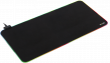
Gelid Nova Extra Large RGB Gaming Mousepad
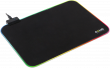
Gelid Nova Small RGB Gaming Mousepad
Gelid Nova Large RGB Gaming Mousepad


