ASM X-Zero 700W Heat-piped Cooled Semi-Fanless PSU Discontinued | |
ASM X-Zero 600W Heat-piped Cooled Semi-Fanless PSU Discontinued | |
ASM X-Zero 500W Heat-piped Cooled Semi-Fanless PSU Discontinued | |
ASM X-Zero 400W Heat-piped Cooled Semi-Fanless PSU Discontinued | |
| More variations available Show | |
Nesteq ASM X-Zero Heat-piped Cooled Semi-Fanless Power Supplies
Nesteq’s X-Zero power supplies offer minimum possible running noise along with market-leading quality, 3 year warranty and the convenience of their EECS modular connection system.
Nesteq’s X-Zero power supplies offer minimum possible running noise along with market-leading quality, three year warranty and the convenience of their EECS modular connection system. Each PSUs also features a built-in PSU tester so you can easily diagnose any problems. It also has heat-pipe cooling to help achieve a cooler running PSU.
0dB(A) Semi-Passive - Advanced Silent Mode (ASM)
ASM technology has enabled Nesteq to develop a silent power supply. When the temperature within the power supply rises above 65C, an automatic fan regulator is activated to adjust the fan speed (RPM) of the 120mm fan. Nesteq aims to provide a comfortable and quiet computing experience, even if the PC is running at full load. Only when the temperature rises above 65C, will the fan spin for a short time to dissipate the heat.
One Step Check - Power Monitoring Panel
The “Power Monitoring Panel” on each ASM X-Zero power supply indicates if there are problems with the most important power output rails. If there is a power failure on one of the +12V, +5V, +3.3V or +5V sb rails, the green LED will turn off.
Enhanced Easy Connection System
EECS, short for Enhanced Easy Connection System, is the next evolution of the modular power supply. Just like an “ordinary” modular PSU, the PSU has sockets rather than fixed wires for powering the components installed in your PC. So what makes a modular PSU so great is that you only need to connect the cables that you require for powering the system. However, Nesteq’s EECS PSUs take this one step further by allowing you to connect different power connectors on the same cable rather than using two separate cables. For example, the image below shows one cable from the EECS PSU supplying power to two 4-pin Molex, two SATA and one floppy device. A non-EECS modular PSU would require at least two cables to provide power to these devices. This feature further reduces the amount of cables used inside the system, which makes things nice and tidy!
Reverse Install Possible - Stack Effect Cooling Solution
By turning the power supply unit upside down (fan facing upwards), the created low pressure can draw cold air from outside to enhance the passive cooling effect up to 42% at 0dB(A) ASM-mode. This leads to even less fan operation and a prolonged period of absolute silence.
+12V Power Plus Connection
The ASM X-Zero power supply series applies the patented +12V Power-Plus technology. This revolutionary technology makes it possible to supply the most important components (mainboard, graphics card) with a particularly resilient power source.

The X-Zero features heat-pipe cooling for a cooler PSU!
Features
- Highly efficient heat pipe cooling
- Active PFC (Power Factor Correction)
- Up to 89% Efficiency
- ATX12V Version 2.2, EPS12V Version 2.91
- +12V Power - Plus Technology
- Advanced Silent Mode (ASM) Technology
- Stack Effect Cooling Solution (SECS)
- Power Monitoring Panel
- Enhanced Easy Connecting System (EECS)
Reviews
eTeknix
Nesteq have crafted a truly unique product… If you are looking for a great quality PSU for an averagely specced system or a SFF system then this would be a great choice of PSU. Other manufacturers can learn a lot from NesteQ’s EECS system and the choice of including fan power cables. (Product reviewed: ASM X-Zero 600W)
xtremecomputing.co.uk
The Nesteq Xzero is not cheap, quality never is, and the cheapest I could find it for at the time of writing this review was around £130 from our friends at Quiet PC. This may sound a lot BUT it is modular, with inter-connectible cables no less, which always adds a bit extra. It is a high quality power supply - you get what you pay for and is priced competitively against the competition.
| Specifications | X-Zero 400W | X-Zero 500W | X-Zero 600W | X-Zero 700W |
|---|---|---|---|---|
| Model number | XZ-400 | XZ-500 | XZ-600 | XZ-700 |
| ATX12V Version | 2.2 | 2.2 | 2.2 | 2.2 |
| EPS12V Version | 2.91 | 2.91 | 2.91 | 2.91 |
| +3.3V maximum output current | 24 A | 24 A | 24 A | 24 A |
| +5V maximum output current | 20 A | 20 A | 24 A | 20 A |
| +12V1 maximum output current | 18 A | 20 A | 25 A | 20 A |
| +12V2 maximum output current | 18 A | 20 A | 25 A | 20 A |
| +12V3 maximum output current | 18 A | 20 A | 25 A | 20 A |
| +12V4 maximum output current | 18 A | 20 A | 25 A | 20 A |
| +12V5 maximum output current | 20 A | |||
| +12V6 maximum output current | 20 A | |||
| +5VSB maximum standby current | 2.5 A | 2.5 A | 2.5 A | 2.5 A |
| Combined maximum output +12V | 324 W | 420 W | 504 W | 660 W |
| Combined maximum output +3.3V / +5V | 120 W | 130 W | 140 W | 150 W |
| 20+4 pin ATX connector | Yes | Yes | Yes | Yes |
| ATX12V 4-pin support | Yes | Yes | Yes | Yes |
| EPS12V 8-pin support | Yes | Yes | Yes | Yes |
| PCI-E support (6+2 pin) | Yes (x2) | Yes (x2) | Yes (x2) | Yes (x2) |
| SATA connectors | 4 | 4 | 6 | 6 |
| Number of hard drive connectors | 4 | 4 | 6 | 6 |
| Number of floppy drive connectors | 2 | 2 | 2 | 2 |
| Fan connection cable | 1 x 5V and 1 x 12V (both can power 3 fans each) | 1 x 5V and 1 x 12V (both can power 3 fans each) | 1 x 5V and 1 x 12V (both can power 3 fans each) | 1 x 5V and 1 x 12V (both can power 3 fans each) |
| PSU Fan speed monitor | Yes | Yes | Yes | Yes |
| Fan speed control | Automatic, manual or semi-passive | Automatic, manual or semi-passive | Automatic, manual or semi-passive | Automatic, manual or semi-passive |
| Acoustic noise level | From 0dB(A) to a Max of 28 db(A) in extreme conditions | From 0dB(A) to a Max of 28 db(A) in extreme conditions | From 0dB(A) to a Max of 28 db(A) in extreme conditions | From 0dB(A) to a Max of 28 db(A) in extreme conditions |
| Dimensions | 86 x 150 x 160 mm (HxWxD) | 86 x 150 x 160 mm (HxWxD) | 86 x 150 x 160 mm (HxWxD) | 86 x 150 x 160 mm (HxWxD) |
| Power Factor Correction | Active PFC | Active PFC | Active PFC | Active PFC |
| Mains input voltage | 110-240 VAC, 50-60 Hz | 110-240 VAC, 50-60 Hz | 110-240 VAC, 50-60 Hz | 110-240 VAC, 50-60 Hz |
| Mains input voltage selection | Auto | Auto | Auto | Auto |
| Over voltage protection | Yes, on all outputs | Yes, on all outputs | Yes, on all outputs | Yes, on all outputs |
| Short circuit protection | Yes, on all outputs | Yes, on all outputs | Yes, on all outputs | Yes, on all outputs |
| Safety approvals | RoHS, CE, TUV, FCC | RoHS, CE, TUV, FCC | RoHS, CE, TUV, FCC | RoHS, CE, TUV, FCC |
| Master power on/off switch | Yes | Yes | Yes | Yes |
| Length of motherboard power cable | 60 cm (approx) | 60 cm (approx) | 60 cm (approx) | 60 cm (approx) |
| Warranty | 36 months | 36 months | 36 months | 36 months |
| EAN barcode | 3246436782012 | 3246436782029 | 3246436782036 | 3246436782043 |
| Specifications | X-Zero 400W | X-Zero 500W | X-Zero 600W | X-Zero 700W |
|---|---|---|---|---|
| Model number | XZ-400 | XZ-500 | XZ-600 | XZ-700 |
| ATX12V Version | 2.2 | |||
| EPS12V Version | 2.91 | |||
| +3.3V maximum output current | 24 A | |||
| +5V maximum output current | 20 A | 24 A | 20 A | |
| +12V1 maximum output current | 18 A | 20 A | 25 A | 20 A |
| +12V2 maximum output current | 18 A | 20 A | 25 A | 20 A |
| +12V3 maximum output current | 18 A | 20 A | 25 A | 20 A |
| +12V4 maximum output current | 18 A | 20 A | 25 A | 20 A |
| +12V5 maximum output current | 20 A | |||
| +12V6 maximum output current | 20 A | |||
| +5VSB maximum standby current | 2.5 A | |||
| Combined maximum output +12V | 324 W | 420 W | 504 W | 660 W |
| Combined maximum output +3.3V / +5V | 120 W | 130 W | 140 W | 150 W |
| 20+4 pin ATX connector | Yes | |||
| ATX12V 4-pin support | Yes | |||
| EPS12V 8-pin support | Yes | |||
| PCI-E support (6+2 pin) | Yes (x2) | |||
| SATA connectors | 4 | 6 | ||
| Number of hard drive connectors | 4 | 6 | ||
| Number of floppy drive connectors | 2 | |||
| Fan connection cable | 1 x 5V and 1 x 12V (both can power 3 fans each) | |||
| PSU Fan speed monitor | Yes | |||
| Fan speed control | Automatic, manual or semi-passive | |||
| Acoustic noise level | From 0dB(A) to a Max of 28 db(A) in extreme conditions | |||
| Dimensions | 86 x 150 x 160 mm (HxWxD) | |||
| Power Factor Correction | Active PFC | |||
| Mains input voltage | 110-240 VAC, 50-60 Hz | |||
| Mains input voltage selection | Auto | |||
| Over voltage protection | Yes, on all outputs | |||
| Short circuit protection | Yes, on all outputs | |||
| Safety approvals | RoHS, CE, TUV, FCC | |||
| Master power on/off switch | Yes | |||
| Length of motherboard power cable | 60 cm (approx) | |||
| Warranty | 36 months | |||
| EAN barcode | 3246436782012 | 3246436782029 | 3246436782036 | 3246436782043 |
Customer Reviews
absolutely silent PSU for PC case with good ventilation
Originally fitted this product in a Dell studio mini tower PC for graphics card upgrade. I have never been able to trip the fan into spinning under ASM mode. However, my Dell case does not have sufficient ventilation when the PSU fan is off. I switched the mode from ASM to manual and turned the speed dial to the minimum setting. The PSU fan was still quite noisy (hence knocking off 1 star). After changing the case to one with better ventilation, I have been able to leave the PSU running in ASM all the time. Like other reviewers, I also hope the SATA pwr cables are a bit longer. They are barely long enough to reach the drives in my Zalman Z9+ case. Still, a great product overall.
Pros: absolute silent operation in ASM mode
Cons: noisy fan in manual mode (although very unlikely you’ll need it)
Very impressive
I was a bit cautious about spending this much money on a PSU, especially one that claimed to be totally silent because the fan wasn’t needed! But I tried it, and this PSU has done everything it claimed. Power is smooth, my system is more stable, and that fan honestly never spins. When I first installed it, I turned the switch to manual and the fan started. I set it to automatic, and it hasn’t stirred since. I often set up large 3D renders and leave the PC running at 100% capacity for several days at a time (Quad Core Q9550, 8GB RAM, nVidia GTX460 2GB, 2 x 1TB HDD, Vista 64-bit OS) and I’ve never had a problem.
The only thing I would note is that if you have a case with a bottom-mounted PSU (I have a Fractal R3) they recommend mounting the unit upside down so the fan is on the bottom and draws in cool air (stack cooling). This is completely unnecessary as the fan never turns! Install it whichever way up is easiest for you.
Not a gimmick!
Was running a Jeantech 700w which did the job but kept my brother awake with the constant humm echoing through the floor/walls at night when rendering video from the fan constantly running even on computer standby. I was looking for a silent fan PSU and came across this Nesteq ASM X-Zero, with the ability to use the fan only when required. Great. I’m still amazed, the fan hasn’t come on at all, not even under bench marking, gaming or rendering video.
Pro’s: Bad voltage warning lights, over ride button for fan (you won’t need this), Molex cables, absolute silent.
Con: Short molex cables (extenders included). I only say this because my HDD’s are set at the bottom of my full size ATX case and now have two 4 pin connectors just hanging there. But then again I’m very fussy.
Very impressed and very happy. And I’m very fussy. Says it all.
0 db ! Great PSU.
The fan stays off all the time, even when I play games. So it probably needs even more load? ;) I have C2D E8400 with 260GTX. Never heard it autostart. Note that you have to push the button to switch to ASM mode (blue led). With fan on, is rather loud at full speed, but you can adjust the fan speed. Anyway it seems it doesn’t need the fan with my system.
I got the Fractal Design case which isn’t very ventilated. PSU stays on the bottom, fan facing upwards, like they recommend
This is a modular PSU. I didn’t notice this when ordering. (maybe I didn’t read carefully…)
Cons: ATX cables are rather short. Wouldn’t mind an extra SATA cable. Expensive.
ASM fan quieter than manual fan
I have managed to trip the fan into spinning despite having a well ventilated case. But then it is nearly June and I live in a poorly insulated loft conversion. Although I will agree that the fan is fairly noisy under even the minimum setting on manual mode; under the ASM mode it seems lower fan speeds are permitted so it remains quieter than my CPU fan (also bought from QuietPC), hard disks are now the noisiest components. The only way I could tell that the fan was turning was because of the red light on the back of the PSU. The only real issue I have is how bright the blue ASM light on the back is, that was quickly remedied with an old train ticket and some sellotape. Oh yeah, and the price….
Buy It
Hello, this is my first review or feedback. I purchased one Zero 600W to see if it will do what it says on the description notes. I am very pleased to support and recommend this PSU because it never fired the fan while I used it. I am an architect and I do rendering for 3~6 days nonstop at times and during the summer time in August this PSU never made a noise. I am not paid by quiet PC nor by Germans who made this unique unit. I hope this will help new buyers. It’s pricey but buy it instead of buying one then buying another.
Worth every penny!
My old Akasa psu sounded like it was about to take off sometimes so when I read about this fanless psu I was eager to give it a try. I was a little dubious as I hadn’t heard of Nesteq before but on checking the internet I saw it had many great reviews. This really is silent in ASM mode….I’ve only used it a few days but the fan hasn’t spun even once! Build quality is great and there are some great little extras in the box. If you want a truly silent psu this is the one to go for. It’s a little expensive but with a 3 year warranty you really can’t go wrong. 10/10.
Worth the expense?
Definitely more pricey than others I looked at but enjoy peace and quiet which you definitely get! Quite strange when you turn on the PC for the first time and no noise whatsoever. Have only turned on the fan manually and is surprisingly loud so am hoping it isn’t needed too often. Cables are a good design but each one has two connectors (sata or otherwise) and a plug to daisy chain a second cable. Great feature if you need them but if you only want to supply one device then the other connectors are left dangling. Wasn’t a sata cable long enough to reach the DVD writer but included extension cable soon fixed that. A nice feature missing that some other PSUs have is the ability to control external fans based on CPU load. This and the price are the only reasons I have marked it down.
Well worth the price...
Used this little baby to replace my Corsair TX750 and with the setup that I have, the fan on this PSU doesn’t even turn on when I did a stress test using Prime95 for 3 hours straight!
Bear in mind though, you will need good air circulation inside your case, otherwise there is no point in buying an expensive semi fanless PSU because the fan will then be turning on and off constantly as the heat build-up inside the case raises the temperature of the PSU!
My system is fitted with very silent fans and I’m going to buy a couple more from QuietPc.
The problem with PSU fans is that unless you know how to, it can be very difficult to replace the fan.
That is the reason I went for a semi fanless PSU as I know my system would never push it enough to make the fans come on.
My setup is: Lian Li Armoursuit PC-P60 Case, Core 2 Quad Q9550, Nvidia GTX 260, 2 HDD’s, 4GB RAM, Arctic Cooler Freezer 7 Pro V2.
So get it if you already have a quiet setup which runs cool. 10/10
Great PSU, shame about the packaging
The product is excellent. I am loading it lightly (not a gamer) and the fan never runs. The case is neat inside, thanks to modular cabling, which probably helps airflow.
However, the manufacturers should be ashamed of themselves for the extravagant and unnecessary packaging. The box has folding panels, colour printing and a transparent window. The cables come in a zip fastening nylon bag. All of these were in the bin by the time the PSU was actually powering my PC! This strikes me as being an irresponsible use of resources for what is a workaday, internal component.
The ultimate PSU if you need low or no noise
Purchased for a client that records studio music via a PC and needed the lowest system noise possible. This product is unequalled when it comes to noise and can be set to ‘fan off’ allowing the inbuilt heatpipes to expel surplus heat (suitable for PC’s set to a low performance).
Installation is easy due to the standard dimensions, air is drawn in through the fan grill and exits out the External power supply side. Ideally configure it to draw fresh air in, rather than the internal air in the PC. The LED’s displaying condition are a wish come true for failure diagnosis.
It’s such an excellent product that I will be investing in one for my own use (the 700w version).
Plenty of cable accessories for all conditions.
Quick delivery from quietpc as I’ve come to expect.
Ordering my second now
Knocked out by just how good this is. Setting up a new PC, thought I had a problem with the mobo or power supply as no noise when I pushed start. Yes, they’re expensive, but without this, I can hear my PC humming throughout the house.
Nesteq ASM X-Zero 500W Semi-Fanless PSU
Was just about to give this PSU a duff report compared to my old Antec Phantom 500 as it appeared a lot noisier. Then noticed in the instructions you had to press the button IN. The silence is wonderful and I am happy again. 9/10 It was little pricey.
We haven't received any reviews of this product yet.
FAQ
Do high wattage power supplies cost more to run?
No - the rated wattage of a power supply refers to the maximum amount of power it can deliver at full load, not how much power it uses. More powerful PSUs will consume around the same amount of power as lower powered power supplies in any given PC system, so your electricity bill will not be higher when using a more powerful power supply!
The best way to reduce your electricity bill when using your PC is to use a more efficient power supply or make your PC consume less power by removing components which are not needed, such as extra drives and expansion cards, or by choosing a cooler-running processor or graphics card.
My brand new power supply doesn’t work! Am I doing something wrong?
It’s possible that the power supply may be faulty, but here are some simple things to check. Firstly, a power supply will not work if you simply plug it in and flick the switch. The power supply will only turn on if you connect it to a working motherboard and associated items (processor, memory, video card, etc). It is actually the motherboard which tells the power supply when to switch on.
Secondly (if applicable), check the voltage is set correctly to 115/230 volts depending on what country you are in. Thirdly, if possible it would be good to try the power supply in another PC to see if it works, or try another power supply in your PC to see if that works. You can then tell whether it is the power supply which is faulty or the actual PC itself. If all else fails, please contact us for further support, and/or return details.
Why should I buy a whole new PSU when I could just replace the noisy fan in my existing one?
Virtually all the noise generated by a PC power supply originates from the cooling fan inside it, so simply replacing the fan with a quiet fan may seem an obvious way to go. However, if you are thinking about attempting this operation, please bear the following points in mind:
- Your existing power supply will be designed to run with a specific amount of airflow in order to adequately cool the components inside and reducing the airflow may lead to overheating and damage to the power supply and/or PC.
- All PC power supplies contain very high voltages and even with the power disconnected, the voltages stored in the capacitors can be easily enough to kill. It is not recommended to take the cover off any PC power supply for this reason unless you are absolutely confident of your own ability. Because of the grave dangers involved, all PC power supplies by law carry a warning label forbidding removal of the power supply case.
- There will be no standard PC fan connector inside the power supply to use to connect a replacement fan, and it would probably have to be soldered directly into the PCB inside the power supply, or have a specialist power connector attached. This can be a tricky operation to say the least.
Please consider the above points very carefully before proceeding with an operation to replace the fan in your existing power supply!
What is PFC (Power Factor Correction)?
If you are interested in being “green” and saving the planet, you might like to read a short explanation of how our power supplies can save energy using Active PFC (Power Factor Correction), not to be confused with Power Conversion Efficiency which is also very good in most of our PSUs. “Power Factor” is a measure of how efficiently electrical power is consumed. Ideally, Power Factor would be 1 (or 100%) and known as unity.
Unfortunately in the real world, Power Factor is reduced by highly inductive loads down to values of 0.7 (70%) or less. This induction is caused by equipment such as small electric motors, fans, fluorescent lighting ballasts and transformers such as those in PSUs. This is bad news for the electricity generating companies who can impose a surcharge on heavy users if they have a consistently low Power Factor, as more electricity has to be produced to make up the shortfall.
Power Factor Correction (PFC) is used in some equipment to minimise the inductive component of the electrical current. This helps to reduce the losses in the electrical supply to that equipment. Power Factor Correction capacitors are normally used to reduce induction in an electrical load, which minimises wasted energy and hence improves the efficiency of a company and reduces electricity costs.
It is not usually practical to reach unity, i.e. Power Factor 1, and it seems that most electricity supply companies accept consumers having a Power Factor as low as 0.94 (94%) without imposing a surcharge. Unfortunately most of the cheap (and not so cheerful) PSUs tend to have a Passive PF as low as 0.75 or 75% which in a large office can lead to a PF surcharge.
However, the good news is that most of Quiet PC’s PSUs implement a system known as Active PFC which involves some clever electronics. This means that their power factor (PF) can be as high as 0.94 or 94% (at full load), while harmful harmonic frequencies are reduced to well below legal requirements. So by using our products, you can be happy in the knowledge that you are doing your bit to save the planet!
How do I know what size of wattage power supply I need?
The best answer we can give to this question is to go ahead and take an intelligent “guesstimate”! There are no hard and fast rules about what size of power supply any given PC needs as a minimum. Our advice would be that if you are replacing an existing power supply, then consider a new one at least of the same wattage as the old one. In addition, if you wish to build in a “safety margin” to allow for reliable running and possible future upgrades, consider adding 100-200 watts to the rating of your existing unit.
If you are building a new PC, most customers now buy a power supply rated in the region of 500-800 watts depending primarily on the performance level of their graphics card(s) and number of drives to be installed. But in any event if you are unsure about which power supply would be best for your PC then please do contact us by phone or email and we will be happy to give you a specific recommendation based on your budget.
My new PSU came with a 24-pin connector but my motherboard needs 20 pins! Do I need an adaptor cable?
We receive many customer enquiries about this. In fact, most of the 24-pin compatible power supplies we sell come with special motherboard connectors which can be converted to 20-pins with no additional conversion cables. All you need to do is look carefully at the connector and you will see that the end four pins can be slid off, turning the connector into a 20-pin compatible one (see below) - easy when you know how!
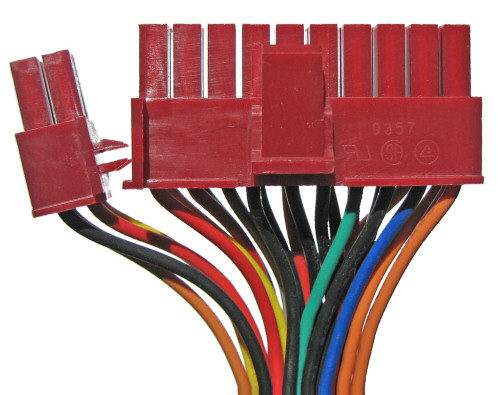
Image showing how to change a power supply’s 24-pin motherboard connector into a 20-pin connector by unclipping the end four-pin blockWhat do the PSU safety protection abbreviations mean?
There are many possible safety protections a PSU can have. Below is a list of what each abbreviation means. Please note, not all PSUs have all safety protections.
- OCP - Over-Current Protection
- OVP - Over Voltage Protection
- UVP - Under Voltage Protection
- SCP - Short Circuit Protection
- OPP - Over Power Protection
- OTP - Over Temperature Protection
- UL - Underwriters Laboratories, more information.
- TÜV - Technical Inspection Association, more information.
- CE - European Conformity, more information.
- FCC - Federal Communications Commission, more information.
- RoHS - Restriction of Hazardous Substances Directive, more information.
- WEE - Electronic waste, more information.
- 80 PLUS - Promotes energy efficiency for PC power supplies, more information.
- ErP - Energy Related Products, more information.
More information on certification marks can be found here.
Top Quiet Power Supplies

Seasonic PRIME TX-1600 Noctua Edition 1600W 80Plus Titanium Semi-Fanless PSU

Seasonic PRIME Fanless 500W 80PLUS Platinum Modular Power Supply

Streacom ST-NANO160 160W nanoPSU and AC/DC adapter block

Streacom ST-ZF240 ZeroFlex 240W Passive PSU

FSP Hydro Ti Pro 1000W 80PLUS Titanium Fully Modular ATX 3.0 PSU

Seasonic PRIME Fanless 700W 80PLUS Titanium Modular Power Supply

be quiet Pure Power 11 400W Quiet PSU 80PLUS Gold

Akasa 120W Thin mini-ITX power adapter, AK-PD120-04M

be quiet Pure Power 12 M 750W 80+ Gold Fully Modular ATX3.0 PSU

be quiet Pure Power 12 M 1000W 80+ Gold Fully Modular ATX3.0 PSU

