Newton R2 1000W 80PLUS Modular PSU Discontinued | |
Newton R2 800W 80PLUS Modular PSU Discontinued | |
Newton R2 650W 80PLUS Modular PSU Discontinued | |
| More variations available Show | |
Fractal Design Newton R2 80PLUS Modular Power Supplies
When you buy a Fractal Design power supply, you can be reassured that you get what you pay for. 100% real wattage without the noise.
Features
- Dedicated single 12V-rail
- 100% real wattage
- Smart Modular connections
- Very quiet 135mm fan and 80 PLUS certified
- Durability with extremely low failure rate
- Extra long cables to support full tower cases
- Five years warranty
Smart Modular!
Modular PSUs are now becoming the norm. They allow you to connect only the cables you require to power your system which cuts down on the amount of cables inside your system that are not needed. This not only makes your system look tidier but it will also improve airflow because there will not be any unnecessary cables blocking airflow. For any cables that are not being used, Fractal Design provide a handy way of keeping them all together so they are easier to find if you require them in the future.

The Power and Efficiency - 80 PLUS!
When you buy a Fractal Design power supply, you can be reassured that you get what you pay for. 100% real wattage! The PSU is guaranteed to continuously run at specified wattage. Fractal Design test the PSUs by running the power supply beyond the specified wattage without any issues. One other important factor with this PSU is that it has a very good efficiency, hence 80 PLUS certification.
The Silence
Apart from being powerful, these power supplies won’t break the quietness. On the contrary, it will be hard to know if it is actually running or not! Fractal Design hand picked a high quality 135mm fan and mounted it with rubber fittings to reduce vibrations. The fan will only spin as much as needed under different loads. The high efficiency of over 80% is crucial since it minimises the heat the power supply emits. This enables the fan to spin at lower speeds, making it quiet at all times.

The Quality
Fractal Design have cut no corners where quality is concerned. They value durability when creating their power supplies. This means you will find only the best components possible inside the PSU itself. For example the capacitors used inside the PSU are Japanese! As a result they offer a massive five years warranty with their PSUs, which proves their confidence in their PSUs.
| Specifications | Newton R2 1000W | Newton R2 650W | Newton R2 800W |
|---|---|---|---|
| Product code | FD-PSU-NEWT2-1000 | FD-PSU-NEWT2-650 | FD-PSU-NEWT2-800 |
| Size (D x W x H, mm) | 165 x 150 x 86 | 140 x 150 x 86 | 165 x 150 x 86 |
| ATX12V Version | v2.3 | v2.3 | v2.3 |
| EPS12V Version | 2.91/2.92 | 2.91/2.92 | 2.91/2.92 |
| 20+4-pin ATX Connector | Yes | Yes | Yes |
| ATX12V (4+4-pin) support | Yes | Yes | Yes |
| PCI-E support (6+2-pin) | Yes, x4 | Yes, x2 | Yes, x4 |
| Number of floppy drive connectors | 1 | 1 | 1 |
| Number of hard drive (Molex) connectors | 8 | 8 | 8 |
| Number of SATA power connectors | 12 | 8 | 12 |
| Master power on/off switch | Yes | Yes | Yes |
| Acoustic noise level | 21 dB average | 21 dB average | 21 dB average |
| Fan size | 135mm, thermally controlled | 135mm, thermally controlled | 135mm, thermally controlled |
| Length of motherboard power cable | 450mm approx | 450mm approx | 450mm approx |
| +3.3V maximum output current | 24 A | 24 A | 24 A |
| +5V maximum output current | 30 A | 24 A | 30 A |
| +12V maximum output current | 75 A | 50 A | 60 A |
| -12V maximum output current | 0.5 A | 0.5 A | 0.5 A |
| +5VSB maximum standby current | 3 A | 2.5 A | 3 A |
| Combined maximum output +3.3V / +5V | 170 W | 140 W | 170 W |
| Continuous load capacity | 1000 W | 600 W | 850 W |
| Peak load capacity | 1230 W | 810 W | 1000 W |
| Power conversion efficiency | 80% PLUS | 80% PLUS | 80% PLUS |
| Mains input voltage | 115V-230V | 115V-230V | 115V-230V |
| Safety Certificates | CE, EMC and LVD | CE, EMC and LVD | CE, EMC and LVD |
| Protection | Over Current/Voltage/Power Protection, Under Voltage Protection and Short Circuit Protection | Over Current/Voltage/Power Protection, Under Voltage Protection and Short Circuit Protection | Over Current/Voltage/Power Protection, Under Voltage Protection and Short Circuit Protection |
| PFC | Active | Active | Active |
| Warranty | 60 months | 60 months | 60 months |
| EAN barcode | 7350041080244 | 7350041080220 | 7350041080237 |
| Specifications | Newton R2 1000W | Newton R2 650W | Newton R2 800W |
|---|---|---|---|
| Product code | FD-PSU-NEWT2-1000 | FD-PSU-NEWT2-650 | FD-PSU-NEWT2-800 |
| Size (D x W x H, mm) | 165 x 150 x 86 | 140 x 150 x 86 | 165 x 150 x 86 |
| ATX12V Version | v2.3 | ||
| EPS12V Version | 2.91/2.92 | ||
| 20+4-pin ATX Connector | Yes | ||
| ATX12V (4+4-pin) support | Yes | ||
| PCI-E support (6+2-pin) | Yes, x4 | Yes, x2 | Yes, x4 |
| Number of floppy drive connectors | 1 | ||
| Number of hard drive (Molex) connectors | 8 | ||
| Number of SATA power connectors | 12 | 8 | 12 |
| Master power on/off switch | Yes | ||
| Acoustic noise level | 21 dB average | ||
| Fan size | 135mm, thermally controlled | ||
| Length of motherboard power cable | 450mm approx | ||
| +3.3V maximum output current | 24 A | ||
| +5V maximum output current | 30 A | 24 A | 30 A |
| +12V maximum output current | 75 A | 50 A | 60 A |
| -12V maximum output current | 0.5 A | ||
| +5VSB maximum standby current | 3 A | 2.5 A | 3 A |
| Combined maximum output +3.3V / +5V | 170 W | 140 W | 170 W |
| Continuous load capacity | 1000 W | 600 W | 850 W |
| Peak load capacity | 1230 W | 810 W | 1000 W |
| Power conversion efficiency | 80% PLUS | ||
| Mains input voltage | 115V-230V | ||
| Safety Certificates | CE, EMC and LVD | ||
| Protection | Over Current/Voltage/Power Protection, Under Voltage Protection and Short Circuit Protection | ||
| PFC | Active | ||
| Warranty | 60 months | ||
| EAN barcode | 7350041080244 | 7350041080220 | 7350041080237 |
Customer Reviews
Deathly quiet, loads of connectors so very flexible.
The packaging is nicely reduced, not quite minimal, but happily free of nonsense. Upon inspection of the simple, black box with a large fan grille over the huge white fan, there are 10 connectors for modular leads, which is very good. There is also a very good selection of long modular cables. (Agreed that ideally ultra-flexible cables would be nice, but this is not a serious matter.) The cables easily stretch about my huge Coolermaster case, which has the PSU at the bottom back, but the drives arrayed up the front. Upon powering it up, it is very very quiet, even with my old, dual Opterons running at full tilt.
review
PROS
- Good amount of Cables.
- Good Design.
- Cables have there own bag, so you wont lose any of them.
- Very Quiet for a PSU.
- Cables are longer than standard
CONS
- The Modular cables are indistinct from most other PSU’s I’ve owned.
- Cable insulation is thick and can be quite difficult to deal with inside case.
NOTE: When I was playing the computer game ‘The Witcher - Enhanced Edition’ (not witcher 2). The game loads up fine. Once it reaches the main menu screen the PSU starts whining (High Pitch Noise) significantly, as I move between screens it whines at different ‘pitches’. Once the game starts and I’m walking around the whining is gone). It’s worse when I use Windows XP. I’m not sure if mine is faulty.
Hi Chris - thanks for the review. In answer to your question, it’s possible you have received a faulty unit which whines, but in our experience it’s more likely that the whining is due to an interaction between the PSU and another component in your PC (most likely your graphics card). This is due to high frequency signals not being sufficiently filtered on the motherboard and being sent back up the PSU power lines where they cause resonance on the components inside the PSU. Usually the cure is to replace one of the components (most easily, the power supply, and probably for a different model). So please contact us if you’d like to do this.
Pure awesomeness
This PSU is the best I ever owned. I was planning on upgrading from 1 to 2 GTX580 in SLI when my old Zalman PSU let me down.
The extra power available (compared to lower wattage equivalents) makes it run even cooler thus quieter. The modular design is what you’d expect. No bad surprises here, worth every penny.
Excellent and Quiet
I purchased this PSU after my Zalman 700 failed to power my new rig (i5-2500K). It runs silent and the modular cables mean I only have cables where I need them to go. Excellent PSU.
Perfect for my needs.
Very, very quiet. Excellent modular design. I’m not sure how long an 80PLUS power supply will pay for itself (the additional cost of getting an 80PLUS PSU compared to a non-80PLUS PSU), but given the cost of electricity in my country, I expect this to not be too long.
I intend to be using my machine for 5 years, and the build quality of the Fractal Design makes me think that this will be the last part that needs upgrading!
Thanks again to QuietPC.com - excellent service.
Powerful and Quiet
I am picky about quiet components, and I can recommend this PSU. I’ll be buying two more for my other computers.
excellent buy! A+++++
Never owned a dedicated PSU, heard a lot of good comments on Fractal Design products but I was still very impressed by the quality of the product when received. Great packaging (looks like a luxury good rather than a computer component :), a bag for the power unit, another one for all the modular cables; almost completely quiet for my beefy i7 2600 + Asus P87H67M-EVO mobo + NVidia 460/2GB + 16GB DDR3 + 4x2TB SATA + 1x60G SSD setup;
Product Resources
FAQ
Do high wattage power supplies cost more to run?
No - the rated wattage of a power supply refers to the maximum amount of power it can deliver at full load, not how much power it uses. More powerful PSUs will consume around the same amount of power as lower powered power supplies in any given PC system, so your electricity bill will not be higher when using a more powerful power supply!
The best way to reduce your electricity bill when using your PC is to use a more efficient power supply or make your PC consume less power by removing components which are not needed, such as extra drives and expansion cards, or by choosing a cooler-running processor or graphics card.
My brand new power supply doesn’t work! Am I doing something wrong?
It’s possible that the power supply may be faulty, but here are some simple things to check. Firstly, a power supply will not work if you simply plug it in and flick the switch. The power supply will only turn on if you connect it to a working motherboard and associated items (processor, memory, video card, etc). It is actually the motherboard which tells the power supply when to switch on.
Secondly (if applicable), check the voltage is set correctly to 115/230 volts depending on what country you are in. Thirdly, if possible it would be good to try the power supply in another PC to see if it works, or try another power supply in your PC to see if that works. You can then tell whether it is the power supply which is faulty or the actual PC itself. If all else fails, please contact us for further support, and/or return details.
Why should I buy a whole new PSU when I could just replace the noisy fan in my existing one?
Virtually all the noise generated by a PC power supply originates from the cooling fan inside it, so simply replacing the fan with a quiet fan may seem an obvious way to go. However, if you are thinking about attempting this operation, please bear the following points in mind:
- Your existing power supply will be designed to run with a specific amount of airflow in order to adequately cool the components inside and reducing the airflow may lead to overheating and damage to the power supply and/or PC.
- All PC power supplies contain very high voltages and even with the power disconnected, the voltages stored in the capacitors can be easily enough to kill. It is not recommended to take the cover off any PC power supply for this reason unless you are absolutely confident of your own ability. Because of the grave dangers involved, all PC power supplies by law carry a warning label forbidding removal of the power supply case.
- There will be no standard PC fan connector inside the power supply to use to connect a replacement fan, and it would probably have to be soldered directly into the PCB inside the power supply, or have a specialist power connector attached. This can be a tricky operation to say the least.
Please consider the above points very carefully before proceeding with an operation to replace the fan in your existing power supply!
What is PFC (Power Factor Correction)?
If you are interested in being “green” and saving the planet, you might like to read a short explanation of how our power supplies can save energy using Active PFC (Power Factor Correction), not to be confused with Power Conversion Efficiency which is also very good in most of our PSUs. “Power Factor” is a measure of how efficiently electrical power is consumed. Ideally, Power Factor would be 1 (or 100%) and known as unity.
Unfortunately in the real world, Power Factor is reduced by highly inductive loads down to values of 0.7 (70%) or less. This induction is caused by equipment such as small electric motors, fans, fluorescent lighting ballasts and transformers such as those in PSUs. This is bad news for the electricity generating companies who can impose a surcharge on heavy users if they have a consistently low Power Factor, as more electricity has to be produced to make up the shortfall.
Power Factor Correction (PFC) is used in some equipment to minimise the inductive component of the electrical current. This helps to reduce the losses in the electrical supply to that equipment. Power Factor Correction capacitors are normally used to reduce induction in an electrical load, which minimises wasted energy and hence improves the efficiency of a company and reduces electricity costs.
It is not usually practical to reach unity, i.e. Power Factor 1, and it seems that most electricity supply companies accept consumers having a Power Factor as low as 0.94 (94%) without imposing a surcharge. Unfortunately most of the cheap (and not so cheerful) PSUs tend to have a Passive PF as low as 0.75 or 75% which in a large office can lead to a PF surcharge.
However, the good news is that most of Quiet PC’s PSUs implement a system known as Active PFC which involves some clever electronics. This means that their power factor (PF) can be as high as 0.94 or 94% (at full load), while harmful harmonic frequencies are reduced to well below legal requirements. So by using our products, you can be happy in the knowledge that you are doing your bit to save the planet!
How do I know what size of wattage power supply I need?
The best answer we can give to this question is to go ahead and take an intelligent “guesstimate”! There are no hard and fast rules about what size of power supply any given PC needs as a minimum. Our advice would be that if you are replacing an existing power supply, then consider a new one at least of the same wattage as the old one. In addition, if you wish to build in a “safety margin” to allow for reliable running and possible future upgrades, consider adding 100-200 watts to the rating of your existing unit.
If you are building a new PC, most customers now buy a power supply rated in the region of 500-800 watts depending primarily on the performance level of their graphics card(s) and number of drives to be installed. But in any event if you are unsure about which power supply would be best for your PC then please do contact us by phone or email and we will be happy to give you a specific recommendation based on your budget.
My new PSU came with a 24-pin connector but my motherboard needs 20 pins! Do I need an adaptor cable?
We receive many customer enquiries about this. In fact, most of the 24-pin compatible power supplies we sell come with special motherboard connectors which can be converted to 20-pins with no additional conversion cables. All you need to do is look carefully at the connector and you will see that the end four pins can be slid off, turning the connector into a 20-pin compatible one (see below) - easy when you know how!
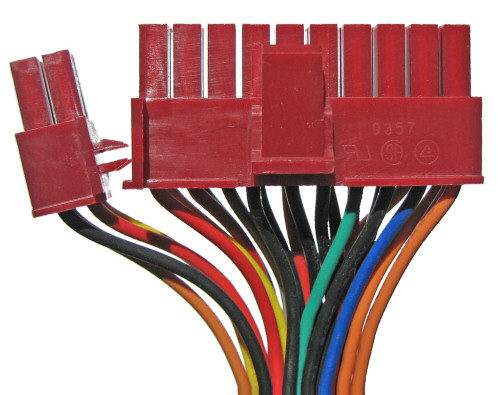
Image showing how to change a power supply’s 24-pin motherboard connector into a 20-pin connector by unclipping the end four-pin blockWhat do the PSU safety protection abbreviations mean?
There are many possible safety protections a PSU can have. Below is a list of what each abbreviation means. Please note, not all PSUs have all safety protections.
- OCP - Over-Current Protection
- OVP - Over Voltage Protection
- UVP - Under Voltage Protection
- SCP - Short Circuit Protection
- OPP - Over Power Protection
- OTP - Over Temperature Protection
- UL - Underwriters Laboratories, more information.
- TÜV - Technical Inspection Association, more information.
- CE - European Conformity, more information.
- FCC - Federal Communications Commission, more information.
- RoHS - Restriction of Hazardous Substances Directive, more information.
- WEE - Electronic waste, more information.
- 80 PLUS - Promotes energy efficiency for PC power supplies, more information.
- ErP - Energy Related Products, more information.
More information on certification marks can be found here.
Top Quiet Power Supplies

Seasonic PRIME TX-1600 Noctua Edition 1600W 80Plus Titanium Semi-Fanless PSU

Streacom ST-NANO160 160W nanoPSU and AC/DC adapter block

Seasonic PRIME Fanless 500W 80PLUS Platinum Modular Power Supply

Streacom ST-ZF240 ZeroFlex 240W Passive PSU

be quiet System Power 10 650W 80Plus Bronze PSU

Seasonic PRIME Fanless 700W 80PLUS Titanium Modular Power Supply

be quiet 600W SFX-L Modular 80PLUS Gold PSU

ASUS PRIME 750W ATX3.0 Modular 80PLUS Gold PSU, OEM

FSP Hydro Ti Pro 1000W 80PLUS Titanium Fully Modular ATX 3.0 PSU

be quiet Pure Power 12 M 750W 80+ Gold Fully Modular ATX3.0 PSU

