HD503 Home Theatre PC Case Discontinued | |
HD501 Home Theatre PC Case Discontinued | |
| More variations available Show | |
Zalman HD500 Series Home Theatre PC Cases
Available in two different styles, the HD501 and HD503 HTPC cases not only look great but they also offer excellent cooling for a HTPC chassis.
Available in two different styles, the HD500 series HTPC cases not only look great but they also offer excellent cooling for a HTPC chassis. The minimalist styling, brushed aluminium finish and the rounded corners give these cases a distinctive look. The optical drive, I/O ports and a hot-swappable HDD are all hidden behind front aluminium flaps to maintain the elegant finish.
Features
- Sleek minimalist design
- Side ventilation for increased cooling
- Tool free anti-vibration HDD installation
- Hot-swappable HDD support
- Accommodates up to two SSDs
- Convenient front I/O ports
- Integrated LCD display *
- Supplied with remote control *
- *HD503 only
Spacious Interior for Easy Component Installation
The HD500 series can accommodate Micro ATX as well as Standard ATX motherboards. This makes it possible to install high performance components without having to worry if a large CPU cooler or graphics card will fit. The cases are compatible with coolers no taller than 130mm. Finally, with the HD500 series you can install long PSUs due to the extra space.
Side Ventilation for Intensified Cooling Performance
One of the down sides to HTPC case is the fact they can become quite warm due to the size of the chassis’. Zalman have helped to solve this problem by incorporating many ventilation holes. At the rear and the left side of the case you will find that there are two 80mm fans and 120mm fan. These fans are designed to extract the hot air generated inside the chassis. The intake fan is also 120mm which blows the cooler air from outside the chassis over the HDDs. PLEASE NOTE: The case is only supplied with two 80mm fans. The 120mm fans need to be purchased separately, if required.
Tool-Free HDD Installation
Up to three 3.5” hard drives can be installed into the HD500 series, without any tools! This provides easy access to any of the drives. Also, each drive bay features anti-vibration rubber dampers - to help keep the noise away.
Hot-swappable HDD Support
Both the HD501 and the 503 have the facility for one hot-swappable 3.5” hard drive to be installed. This hard drive is installed into a 5.25” drive bay rather than a 3.5”. As you would expect the HDD is mounted on anti-vibrational rubber screws. The hot-swappable HDD is accessed by lowering the bottom flap.
SSD (Solid State Drive) Compatible
With the cost price of solid state drives starting to lower, they are now becoming more and more common in PCs due to the excellent performance they offer. Zalman have noticed this and therefore have supplied the HD500 series with a bracket that will allow for two SSDs to be installed into one 3.5” drive bay.
Convenient Front I/O Ports
For convenience Zalman have also made available at the front of the case several common ports. Two USB, one e-SATA, one headphone and one microphone port are all available. These ports are hidden behind the same flap that hides the hot-swappable HDD.
Integrated DFSTN LCD for Users Convenience - HD503 only
The HD503 features an DFSTN LCD on the front panel which has a wide viewing angle and displays various multimedia information for the users convenience. The 503 is also supplied with remote control that is Vista compatible. This allows control of the system from the comfort of your chair!
Gallery
| Specifications | HD501 | HD503 |
|---|---|---|
| Dimensions | 450(W) x 170(H) x 455(D)mm | 450(W) x 170(H) x 455(D)mm |
| Weight | 8kg | 8kg |
| Material | Aluminium / Plastic / Steel | Aluminium / Plastic / Steel |
| Motherboard Compatibility | Standard ATX / Micro ATX | Standard ATX / Micro ATX |
| Power Supply Compatibility | Standard ATX / ATX12V | Standard ATX / ATX12V |
| PCI/AGP Card Compatibility | Up to 260 mm max length | Up to 260 mm max length |
| 5.25” Bays | 2 (Hot Swap Bay x 1) | 2 (Hot Swap Bay x 1) |
| 3.5” Bays | 3 (SSD x 2) | 3 (SSD x 2) |
| Cooling Components (Fans) | Rear: 2 x 80mm fans, Side: 2 x 120mm fans (optional) | Rear: 2 x 80mm fans, Side: 2 x 120mm fans (optional) |
| Expansion Card Slots | 7 | 7 |
| Front I/O Ports | 1 x Mic, 1 x Headphones, 2 x USB, 1 x e-SATA | 1 x Mic, 1 x Headphones, 2 x USB, 1 x e-SATA |
| Display | None | DFSTN LCD |
| Accessories | Bracket for SSDs | Bracket for SSDs and Remote control |
| Warranty | 24 months | 24 months |
| EAN barcode | 8809213761478 | 8809213761485 |
| Specifications | HD501 | HD503 |
|---|---|---|
| Dimensions | 450(W) x 170(H) x 455(D)mm | |
| Weight | 8kg | |
| Material | Aluminium / Plastic / Steel | |
| Motherboard Compatibility | Standard ATX / Micro ATX | |
| Power Supply Compatibility | Standard ATX / ATX12V | |
| PCI/AGP Card Compatibility | Up to 260 mm max length | |
| 5.25” Bays | 2 (Hot Swap Bay x 1) | |
| 3.5” Bays | 3 (SSD x 2) | |
| Cooling Components (Fans) | Rear: 2 x 80mm fans, Side: 2 x 120mm fans (optional) | |
| Expansion Card Slots | 7 | |
| Front I/O Ports | 1 x Mic, 1 x Headphones, 2 x USB, 1 x e-SATA | |
| Display | None | DFSTN LCD |
| Accessories | Bracket for SSDs | Bracket for SSDs and Remote control |
| Warranty | 24 months | |
| EAN barcode | 8809213761478 | 8809213761485 |
Customer Reviews
HD503 or the Cheaper HD501
First of all, I’m not a writer so I’m just going to write a pro’s and con’s list.
PROS
- Good appearance and is nice and tidy.
- Well Orientated Case layout.
- The Remote is well designed and has a high level of function.
- The built in case fan high and low switch works well.
CONS
- The LED Display plugs into a motherboard usb socket via a 10-pin usb expansion socket. This means that it limits your total amount of usb sockets that the pc can have.
- The LED Display plugs in to motherboards 24pin connection. Then the PSU 24 pin motherboard power cable plugs into the LED display Cable. This seems to work but is hampered by the fact that the LED 24pin connector is about 4 and a half inches long and in no way reaches the motherboard. Luckily the IO cables can be separated and re-laid inside the case. Simply put, the inner case wiring needs to be moved around a bit.
- Inner case Modules are over designed. They are unscrewed with one screw and then you press a plastic button. This plastic button is flimsy. If you have the need to repeatedly place new HDD’s into you case it is highly likely that the flimsy button clamps will break. Once broken you’ll have to use brute force to insert new hard drives. Something that never works out well.
- The 2 Zalman 90mm fans are not quiet. one of the ones in mine went bad in 2 hours.
- The Front panel of an optical drive Is slotted up against the inside of the case. In order to open it you have to press a button on the outside of the case which then in turn presses the Optical Drive button. If the Optical drive button and the case button do not perfectly align then you can never open the Optical disk drive manually. You can however use the remote to open the Disk drive.
- The LED display and the HTPC/Media Remote are built in. This normally wouldn’t be a problem if it wasn’t for the fact that the software supplied is highly outdated. To use ANY of the Remote and LED displays unique functions you have to use the supplied software. Most people wont use the supplied software at all meaning that the extra £55 for the 503 a complete waste of money.
- The TPC/Media Remote nav/pad or mouse/pad is very difficult to manoeuvre precisely.
CONCLUSION
Don’t buy the HD503, buy the HD501 Instead. It’ll save you money. As for case design, Most new Cases have an extreme level of overthinking. I’m personally upset that I bought the expensive one but I am happy with the case itself.
Nice looking - but....
I agonised over which case to buy and it was the Zalman name that decided me. However, it has not been a happy experience. My first issue was the leads from the front panel controls are too short - I had to cut the cable ties and route them under the hard disk cage. Next the other leads are all far too long and I had to find a way of tidying them.
After that the screws for the add-on cards have no unthreaded start and kept falling on to the motherboard. Finally, Installing the hard disks is a real pain - I’m no 97 lb weakling, but it took me a great deal of effort to get the holders out of the cage - at one point the whole thing nearly went through a nearby window.
Could be bigger
This case does look good, but it’s dimensions could be better.
I purchased a Zalman CNPS9700 Super Aero Flower Cooler for my CPU and couldn’t get the lid on the case. I had to revert back to the cooler that came with the CPU.
Sorry to hear about the problem with the CPU cooler. It is stated above that the cases are compatible with coolers no taller than 125mm. The CNPS9700 is 142mm tall.
Some good ideas that are not quite executed well enough
Pros: The interior is spacious, allowing full size components to be fitted easily. It has some good ideas; such as the tool-less HDD mounts, the removable 5.25” drive bays and the built in hot swappable HDD. The front finish is excellent and the two drive covers on the right are both solid and have smooth actions. The included 80mm fans are whisper quiet and combined with quiet CPU and GPU coolers the entire unit is effectively silent in a typical living room.
Cons: The sides of the case are plastic not aluminium and fixed on with very stiff pinch clips; 3 of which broke when taking the sides off. Wiring is difficult because once the graphics card is installed; the placement of the HDD cage effectively creates a barrier cutting off the power supply from the motherboard. Also, depending on the placement of the connectors on the motherboard wires can become very tightly packed behind the 5.25” drives
Summary: Quiet with nice front finish. MB layout can make wiring difficult
Good, but could be better
Good points: Looks good, Spacious, Solid, Good build quality, Can take 120mm (inherently quiet) fans, Lots of vents, Good value for money
Bad points: Fans are noisy (throw them out and get a nice 120mm fan) Optical drive bay does not work with all drives (could not eject my LG Gh22np20 ), but it is possible to fit the optical drive in place of the hot swap bay instead. Hard disk vibrations get into the metalwork which makes the hard disk sound noisy (I ended up bodging something with elastic to overcome the problem and the difference was amazing. I can’t hear the disk at all now).
With so many vents you have to be careful that the warm air which leaves by one vent does not just come straight back in through the next nearest vent. I taped up several of the vents to get the air-flow right. I have used just a single 120mm chassis fan, but if you use two this should not be so much of a problem.
Excellent product - recommended
I bought this case as I wanted something that would not look out of place next to my AV receiver but which was tall enough to accommodate full height TV (Satellite) PCI cards (and was relatively cheap; i didn’t want to spend £300).
There is plenty of room inside and the build quality is generally excellent.
The brushed aluminium front/top looks good albeit a bit of a finger-print magnet (the sides are plastic) and the flip-down doors on the front feel sturdy and not at all flimsy.
I’m not sure about the top ODD bay; the gap is only big enough for the tray of the drive and the case has it’s own button which should line up with the one on the drive. In practice i had difficulty fitting my BlueRay drive to the top bay of the cage, and so I elected to remove the hot-swap bay and put it there instead. Since my drive is also a brushed aluminium finish with a slot load, this looks better in my opinion, however for a tray loading drive this may not be an issue.
Top Quiet HTPC Cases

Streacom ST-ZF240 ZeroFlex 240W Passive PSU

Streacom FC8WS ALPHA Black Fanless Aluminium ITX Chassis, no optical
Streacom FC9WS ALPHA Black Aluminium Fanless Micro-ATX Chassis, no optical
Streacom FC10 WS ALPHA Black Full Aluminium Fanless ATX Chassis

Streacom ST-LH4 Long Heatpipe Kit
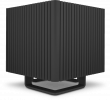
Streacom ST-DB4 Black Fanless Aluminium Bi-Symmetrical ITX Chassis
Streacom FC5WS ALPHA Black No Optical Fanless HTPC Aluminium Chassis
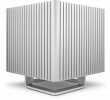
Streacom ST-DB4 Silver Fanless Aluminium Bi-Symmetrical ITX Chassis
Streacom FC9WS ALPHA Silver Aluminium Fanless Micro-ATX Chassis, no optical
Streacom FC10 WS ALPHA Silver Full Aluminium Fanless ATX Chassis

















